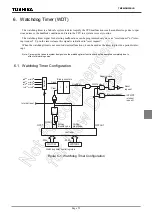Page 61
TMP86PM29BUG
Note 1: After clearing WDTOUT to “0”, the program cannot set it to “1”.
Note 2: fc: High-frequency clock [Hz], fs: Low-frequency clock [Hz], *: Don’t care
Note 3: WDTCR1 is a write-only register and must not be used with any of read-modify-write instructions. If WDTCR1 is read, a
don’t care is read.
Note 4: To activate the STOP mode, disable the watchdog timer or clear the counter immediately before entering the STOP mode.
After clearing the counter, clear the counter again immediately after the STOP mode is inactivated.
Note 5: To clear WDTEN, set the register in accordance with the procedures shown in “6.2.3 Watchdog Timer Disable”.
Note 1: The disable code is valid only when WDTCR1<WDTEN> = 0.
Note 2: *: Don’t care
Note 3: The binary counter of the watchdog timer must not be cleared by the interrupt task.
Note 4: Write the clear code 4EH using a cycle shorter than 3/4 of the time set in WDTCR1<WDTT>.
6.2.2
Watchdog Timer Enable
Setting WDTCR1<WDTEN> to “1” enables the watchdog timer. Since WDTCR1<WDTEN> is initialized
to “1” during reset, the watchdog timer is enabled automatically after the reset release.
Watchdog Timer Control Register 1
WDTCR1
(0034H)
7
6
5
4
3
2
1
0
(ATAS)
(ATOUT)
WDTEN
WDTT
WDTOUT
(Initial value: **11 1001)
WDTEN
Watchdog timer enable/disable
0: Disable (Writing the disable code to WDTCR2 is required.)
1: Enable
Write
only
WDTT
Watchdog timer detection time
[s]
NORMAL1/2 mode
SLOW1/2
mode
Write
only
DV7CK = 0
DV7CK = 1
00
2
25
/fc
2
17
/fs
2
17
/fs
01
2
23
/fc
2
15
/fs
2
15
fs
10
2
21
fc
2
13
/fs
2
13
fs
11
2
19
/fc
2
11
/fs
2
11
/fs
WDTOUT
Watchdog timer output select
0: Interrupt request
1: Reset request
Write
only
Watchdog Timer Control Register 2
WDTCR2
(0035H)
7
6
5
4
3
2
1
0
(Initial value: **** ****)
WDTCR2
Write
Watchdog timer control code
4EH: Clear the watchdog timer binary counter (Clear code)
B1H: Disable the watchdog timer (Disable code)
D2H: Enable assigning address trap area
Others: Invalid
Write
only
Summary of Contents for TLCS-870/C Series
Page 1: ...8 Bit Microcontroller TLCS 870 C Series TMP86PM29BUG ...
Page 6: ...TMP86PM29BUG ...
Page 7: ...Revision History Date Revision 2007 10 11 1 First Release 2008 8 29 2 Contents Revised ...
Page 9: ......
Page 15: ...vi ...
Page 19: ...Page 4 1 3 Block Diagram TMP86PM29BUG 1 3 Block Diagram Figure 1 2 Block Diagram ...
Page 23: ...Page 8 1 4 Pin Names and Functions TMP86PM29BUG ...
Page 48: ...Page 33 TMP86PM29BUG ...
Page 49: ...Page 34 2 Operational Description 2 3 Reset Circuit TMP86PM29BUG ...
Page 61: ...Page 46 3 Interrupt Control Circuit 3 8 External Interrupts TMP86PM29BUG ...
Page 81: ...Page 66 6 Watchdog Timer WDT 6 3 Address Trap TMP86PM29BUG ...
Page 135: ...Page 120 10 8 Bit TimerCounter TC5 TC6 10 1 Configuration TMP86PM29BUG ...
Page 145: ...Page 130 11 Asynchronous Serial interface UART 11 9 Status Flag TMP86PM29BUG ...
Page 165: ...Page 150 13 10 bit AD Converter ADC 13 6 Precautions about AD Converter TMP86PM29BUG ...
Page 183: ...Page 168 15 LCD Driver 15 4 Control Method of LCD Driver TMP86PM29BUG ...
Page 201: ...Page 186 18 Electrical Characteristics 18 9 Handling Precaution TMP86PM29BUG ...
Page 203: ...Page 188 19 Package Dimensions TMP86PM29BUG ...
Page 205: ......