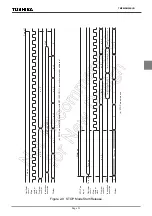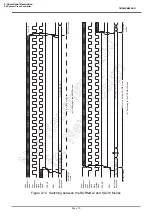Page 29
TMP86PM29BUG
(2)
Switching from SLOW1 mode to NORMAL2 mode
Note: After SYSCK is cleared to “0”, executing the instructions is continiued by the low-frequency clock
for the period synchronized with low-frequency and high-frequency clocks.
First, set SYSCR2<XEN> to turn on the high-frequency oscillation. When time for stabilization
(Warm up) has been taken by the timer/counter (TC4,TC3), clear SYSCR2<SYSCK> to switch the
main system clock to the high-frequency clock.
SLOW mode can also be released by inputting low level on the
RESET
pin. After releasing reset, the
operation mode is started from NORMAL1 mode.
Example :Switching from the SLOW1 mode to the NORMAL2 mode (fc = 16 MHz, warm-up time is 4.0 ms).
SET
(SYSCR2). 7
; SYSCR2<XEN>
←
1 (Starts high-frequency oscillation)
LD
(TC3CR), 63H
; Sets mode for TC4, 3 (16-bit mode, fc for source)
LD
(TC4CR), 05H
; Sets warming-up counter mode
LD
(TTREG4), 0F8H
; Sets warm-up time
DI
; IMF
←
0
SET
(EIRH). 3
; Enables INTTC4
EI
; IMF
←
1
SET
(TC4CR). 3
; Starts TC4, 3
:
PINTTC4:
CLR
(TC4CR). 3
; Stops TC4, 3
CLR
(SYSCR2). 5
; SYSCR2<SYSCK>
←
0
(Switches the main system clock to the high-frequency clock)
RETI
:
VINTTC4:
DW
PINTTC4
; INTTC4 vector table
High-frequency clock
Low-frequency clock
Main system clock
SYSCK
Summary of Contents for TLCS-870/C Series
Page 1: ...8 Bit Microcontroller TLCS 870 C Series TMP86PM29BUG ...
Page 6: ...TMP86PM29BUG ...
Page 7: ...Revision History Date Revision 2007 10 11 1 First Release 2008 8 29 2 Contents Revised ...
Page 9: ......
Page 15: ...vi ...
Page 19: ...Page 4 1 3 Block Diagram TMP86PM29BUG 1 3 Block Diagram Figure 1 2 Block Diagram ...
Page 23: ...Page 8 1 4 Pin Names and Functions TMP86PM29BUG ...
Page 48: ...Page 33 TMP86PM29BUG ...
Page 49: ...Page 34 2 Operational Description 2 3 Reset Circuit TMP86PM29BUG ...
Page 61: ...Page 46 3 Interrupt Control Circuit 3 8 External Interrupts TMP86PM29BUG ...
Page 81: ...Page 66 6 Watchdog Timer WDT 6 3 Address Trap TMP86PM29BUG ...
Page 135: ...Page 120 10 8 Bit TimerCounter TC5 TC6 10 1 Configuration TMP86PM29BUG ...
Page 145: ...Page 130 11 Asynchronous Serial interface UART 11 9 Status Flag TMP86PM29BUG ...
Page 165: ...Page 150 13 10 bit AD Converter ADC 13 6 Precautions about AD Converter TMP86PM29BUG ...
Page 183: ...Page 168 15 LCD Driver 15 4 Control Method of LCD Driver TMP86PM29BUG ...
Page 201: ...Page 186 18 Electrical Characteristics 18 9 Handling Precaution TMP86PM29BUG ...
Page 203: ...Page 188 19 Package Dimensions TMP86PM29BUG ...
Page 205: ......