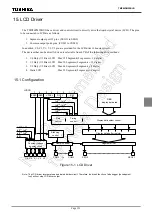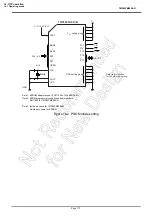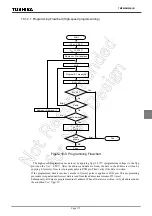Page 160
15. LCD Driver
15.3 LCD Display Operation
TMP86PM29BUG
Note: –: This bit is not used for display data
15.3.2 Blanking
Blanking is enabled when EDSP is cleared to “0”.
Blanking turns off LCD through outputting a GND level to SEG/COM pin.
When in STOP mode, EDSP is cleared to “0” and automatically blanked. To redisplay ICD after exiting
STOP mode, it is necessary to set EDSP back to “1”.
Note:During reset, the LCD segment outputs and LCD common outputs are fixed “0” level. But the multiplex termi-
nal of input/output port and LCD segment output becomes high impedance. Therefore, when the reset input is
long remarkably, ghost problem may appear in LCD display.
Table 15-5 LCD Display Data Area (DBR)
Address
Bit 7
Bit 6
Bit 5
Bit 4
Bit 3
Bit 2
Bit 1
Bit 0
0F80H
SEG1
SEG0
0F81H
SEG3
SEG2
0F82H
SEG5
SEG4
0F83H
SEG7
SEG6
0F84H
SEG9
SEG8
0F85H
SEG11
SEG10
0F86H
SEG13
SEG12
0F87H
SEG15
SEG14
0F88H
SEG17
SEG16
0F89H
SEG19
SEG18
0F8AH
SEG21
SEG20
0F8BH
SEG23
SEG22
0F8CH
SEG25
SEG24
0F8DH
SEG27
SEG26
0F8EH
SEG29
SEG28
0F8FH
SEG31
SEG30
COM3
COM2
COM1
COM0
COM3
COM2
COM1
COM0
Summary of Contents for TLCS-870/C Series
Page 1: ...8 Bit Microcontroller TLCS 870 C Series TMP86PM29BUG ...
Page 6: ...TMP86PM29BUG ...
Page 7: ...Revision History Date Revision 2007 10 11 1 First Release 2008 8 29 2 Contents Revised ...
Page 9: ......
Page 15: ...vi ...
Page 19: ...Page 4 1 3 Block Diagram TMP86PM29BUG 1 3 Block Diagram Figure 1 2 Block Diagram ...
Page 23: ...Page 8 1 4 Pin Names and Functions TMP86PM29BUG ...
Page 48: ...Page 33 TMP86PM29BUG ...
Page 49: ...Page 34 2 Operational Description 2 3 Reset Circuit TMP86PM29BUG ...
Page 61: ...Page 46 3 Interrupt Control Circuit 3 8 External Interrupts TMP86PM29BUG ...
Page 81: ...Page 66 6 Watchdog Timer WDT 6 3 Address Trap TMP86PM29BUG ...
Page 135: ...Page 120 10 8 Bit TimerCounter TC5 TC6 10 1 Configuration TMP86PM29BUG ...
Page 145: ...Page 130 11 Asynchronous Serial interface UART 11 9 Status Flag TMP86PM29BUG ...
Page 165: ...Page 150 13 10 bit AD Converter ADC 13 6 Precautions about AD Converter TMP86PM29BUG ...
Page 183: ...Page 168 15 LCD Driver 15 4 Control Method of LCD Driver TMP86PM29BUG ...
Page 201: ...Page 186 18 Electrical Characteristics 18 9 Handling Precaution TMP86PM29BUG ...
Page 203: ...Page 188 19 Package Dimensions TMP86PM29BUG ...
Page 205: ......