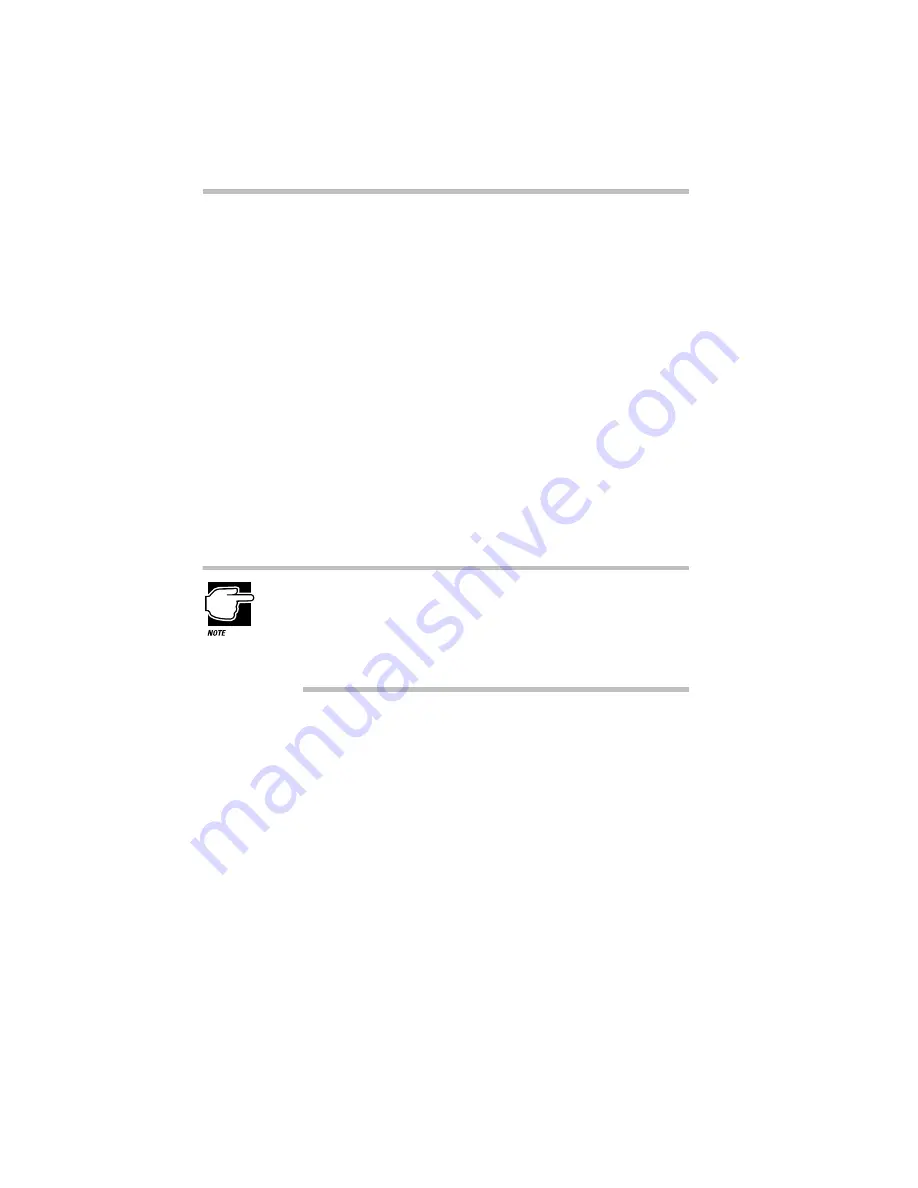
Connecting with the World
The Internet and Other Fascinating Places
Part I: Getting To Know Your Computer
156
What Do You Need?
To subscribe to an online service or log on to the Internet directly,
you need a suitable communications program:
❖
If you’re signing up with an online service or one of the large
Internet access providers, such as NetCom or Pipeline, you
need the startup kit for the service. The startup kit includes
everything you need to set up your account along with the pro-
gram you use to access the service. It may be supplied free, as
an inducement to use that service, or you may need to buy it.
❖
If you’re signing up with a local Internet access provider, you
need one or more third-party commercial programs. Your
access provider may supply a collection of shareware pro-
grams for accessing the Internet. You may also purchase a sep-
arate program, such as Netscape Navigator, that combines the
functions of the entire collection into one consistent interface.
Shareware programs are copyrighted programs that you can
try out free of charge. If you decide you like the program, you
must send in a small registration fee. Upon registering some
shareware programs, you may receive additional benefits,
such as a printed manual or free future upgrades.
Etiquette Online
When you use the Internet, it’s important to remember that you’re
dealing with other people, not computers. You should give other
people and “local” customs the same respect online as you would
face-to-face.
Summary of Contents for Satellite 110 Series
Page 1: ...Satellite110 Series User sGuide PRINTED WITH SOY INK ...
Page 22: ...xxiii ...
Page 126: ...Chapter 5 Buying Programs 97 Buying Hardware 105 ...
Page 169: ...Little Cards that Do Big Things RemovingaPCCard Part I Getting To Know Your Computer 139 ...
Page 321: ...MaxTime The Machine Settings Dialog Box Part II Technical Reference 291 ...
Page 351: ...TSETUP OTHERS Part II Technical Reference 321 ...
Page 365: ...The Diagnostic Test ExitingtheDiagnosticMenus Part II Technical Reference 335 ...
Page 368: ...Appendix A Built in Features 339 Optional Accessories and Devices 344 Specifications 346 ...
Page 377: ...Features and Specifications Specifications Part III Appendixes 347 ...
Page 378: ...Appendix B ...
Page 385: ...System Resources Input Output PortAddressAssignments Part III Appendixes 355 ...
Page 386: ...Appendix D CS Model Video Modes 358 Satellite 110CT Video Modes 359 ...
Page 391: ...Video Modes Satellite110CT VideoModes Part III Appendixes 361 ...
















































