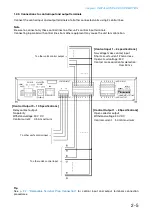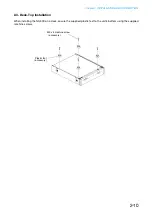Chapter 3
SYSTEM SETTINGS (NX-300 SETTING SOFTWARE)
3-
4. SETTING PROCEDURE
Pattern 1: Initial On-Site Setup
(1) Unit Scanning (Network Setting)
• After the unit is detected using the NX-300 inder, set the address, default gate ay, subnet mask,
and unit name.
• pload the net ork setting data.
• Sa e the net ork setting data in ile format of the unit list information arbitrary name . ml .
(2) System Setting
Create a new system with the NX-300 Setting Software and read the unit list information created in
Item (1) above, then set up all the items other than network settings.
Manually add any units that could not be scanned, and enter their IP addresses, default gateways,
subnet masks, and unit names.
Set the following items in the order listed:
• eneral settings
Set the items related to the entire system. NX-300 only
• Net ork
Set the unit s address and port number.
• roadcast Spec
Set the broadcast uality.
• attern
Set the destinations for the unit s broadcasts and contact bridge.
• ontrol input and output
Set unit operations hen control signals are input or output.
• Serial
Set the unit s serial bridge connection destinations. NX-100 only
• Audio le
pload the audio le to be used for broadcast to the unit.
(NX-300 only)
(3) Setting Upload
pload the unit setting le in order to enable the settings set in Step abo e.
Summary of Contents for NX-300
Page 7: ...Chapter 1 SYSTEM SUMMARY ...
Page 12: ...Chapter 2 INSTALLATION AND CONNECTION ...
Page 23: ...Chapter 3 SYSTEM SETTINGS NX 300 SETTING SOFTWARE ...
Page 113: ...Chapter 4 SETTINGS AND MANAGEMENT BY BROWSER ...
Page 140: ...Chapter 5 SETTINGS NECESSARY WHEN USING THE NX 300 OPERATION SOFTWARE ...
Page 163: ...Chapter 6 APPENDIX ...