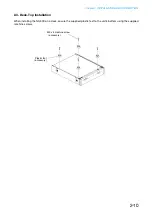Chapter 3
SYSTEM SETTINGS (NX-300 SETTING SOFTWARE)
3-10
5. STARTING THE NX-300 FINDER
5.1. How to Start the NX-300 Finder
Detect all units connected to the local network.
Note
The NX-300 Setting Software cannot be used to write settings information to units if their IP addresses are not
correctly set using the NX-300 Finder or browser.
Step :
Double-click the shortcut for the NX-300 Finder which was created on the desktop when installed.
Or directly double-click the "NX-300Finder.exe" software created in the installed folder.
Tip
The Select source IP address screen is only displayed when multiple IP addresses are set in the PC.
Select the correct source IP address and click the OK button.
[Select source IP address]
The NX-300 Finder’s initial screen is displayed.
Tip
To terminate the software, select "File"
"Exit" from the menu.
Summary of Contents for NX-300
Page 7: ...Chapter 1 SYSTEM SUMMARY ...
Page 12: ...Chapter 2 INSTALLATION AND CONNECTION ...
Page 23: ...Chapter 3 SYSTEM SETTINGS NX 300 SETTING SOFTWARE ...
Page 113: ...Chapter 4 SETTINGS AND MANAGEMENT BY BROWSER ...
Page 140: ...Chapter 5 SETTINGS NECESSARY WHEN USING THE NX 300 OPERATION SOFTWARE ...
Page 163: ...Chapter 6 APPENDIX ...