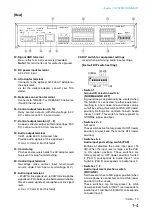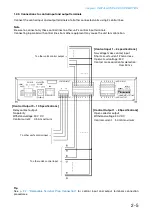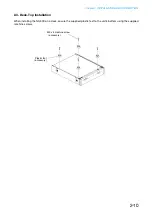Chapter 1
SYSTEM SUMMARY
1-3
3. NOMENCLATURE AND FUNCTIONS
[Front]
STATUS
BUSY
RUN
ERROR
2
1
2
1
SD CARD
RESET
OUTPUT
INPUT
LNK/ACT
VOLUME
1
2
00-05-F9-FF-80-81
NETWORK AUDIO ADAPTER NX-300
1. Input indicator (Green/Red)
This indicator lights green hen signal recei ed
at the audio input terminal 1 reaches a le el
high enough to transmit it to a net ork after
ad ustment ith the input le el control. hen the
indicator lights red, this means that distortion has
been detected in the audio signal. Set the input
olume control or s itches and audio input
pad setting s itch of
s itch for e uipment
settings
to appropriate settings.
2. Input volume control
hen ad usting the le el, remo e the protecti e
co er by pulling it do n ard as sho n in the
gure belo . The le el increases ith clock ise
rotation and decreases ith counterclock ise
rotation.
Ad ust the input olume control so that the input
indicator 1 lights green, but not red.
or more information on le el ad ustments,
see p.
-11, nput e el Ad ustment.
Note
The protecti e co er cannot be detached from
the NX-300.
3. Output indicator (Green)
ights hen the le el of the signal sent out from
the audio output terminal is suf cient.
4. LNK/ACT indicator (Green)
ights hen the unit is connected to a net ork.
lashes hile the unit is transmitting or recei ing
data.
5. Busy indicator (Green)
ontinuously ashes hile reading and riting
data into a built-in memory or S card.
ights for one second and then e tinguishes
hen another broadcast ith lo er priority made
during a broadcast ith higher priority is re ected.
6. Status indicator (Green)
ontinuously lights during broadcasting.
7. Error indicator (Yellow)
ither ashes or lights
hen a failure or
communication error occurs.
8. Run indicator (Green)
lashes hen the NX-300 is operating normally,
and either continuously lights or e tinguishes
hen a malfunction is detected.
9. SD card insertion slot
emo e the protecti e co er by pulling it
do n ard as sho n in the gure belo , and fully
insert the S card into the slot ith the card s
label facing up ard.
Note
The protecti e co er cannot be detached from
the NX-300.
10. MAC address
The unit s A address consists of 1 hyphenated
alphanumeric characters.
11. Reset button
estarts the unit hen pressed.
Protective cover
Downward
Protective cover
Downward
Summary of Contents for NX-300
Page 7: ...Chapter 1 SYSTEM SUMMARY ...
Page 12: ...Chapter 2 INSTALLATION AND CONNECTION ...
Page 23: ...Chapter 3 SYSTEM SETTINGS NX 300 SETTING SOFTWARE ...
Page 113: ...Chapter 4 SETTINGS AND MANAGEMENT BY BROWSER ...
Page 140: ...Chapter 5 SETTINGS NECESSARY WHEN USING THE NX 300 OPERATION SOFTWARE ...
Page 163: ...Chapter 6 APPENDIX ...