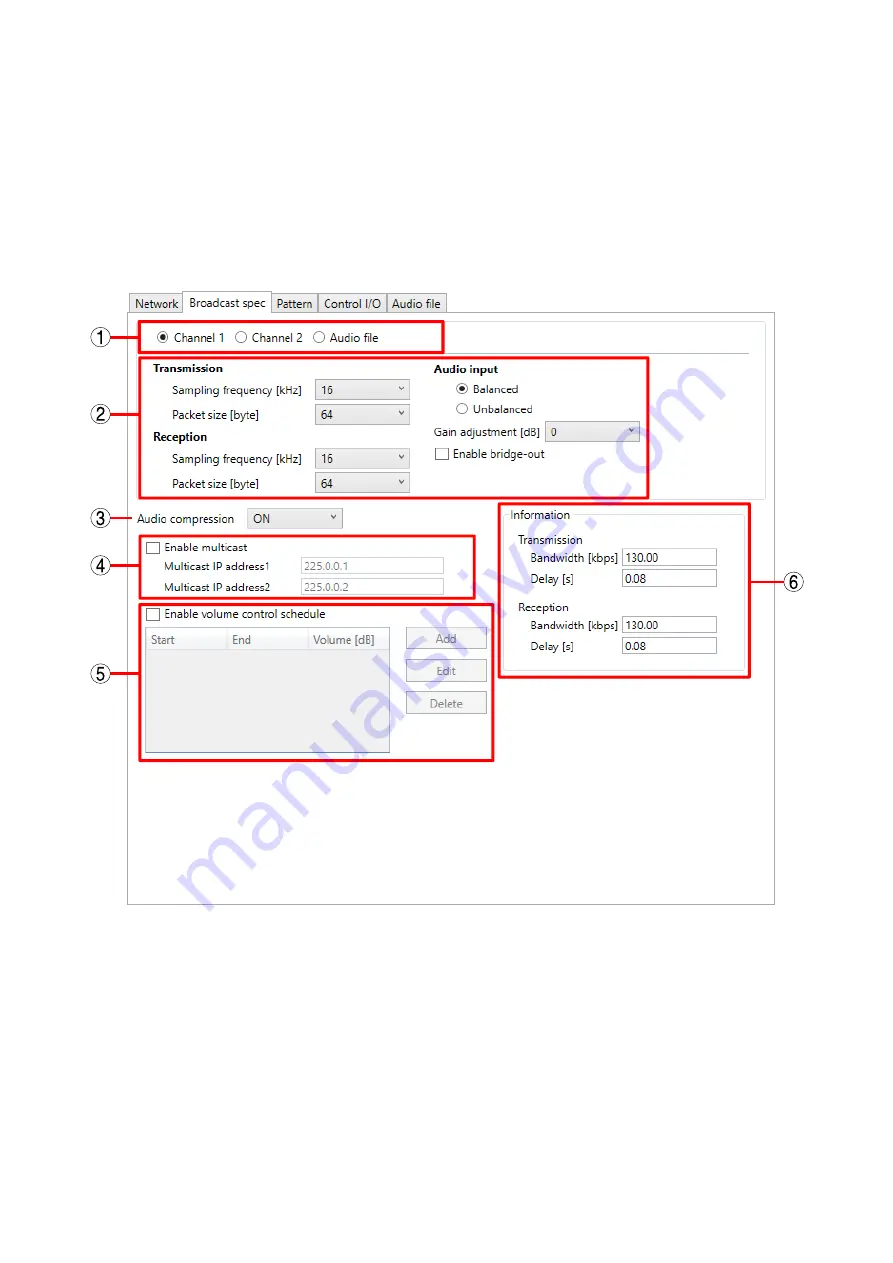
Chapter 3
SYSTEM SETTINGS (NX-300 SETTING SOFTWARE)
3-3
10.3. Broadcast Spec Settings
Set the broadcasting quality.
The maximum number of broadcast destinations may vary depending on broadcast specifications.
See
p. 6-8, "Maximum Number of Broadcasting Destinations"
for the maximum number of broadcast
destinations for individual broadcast specifications.
Step 1.
Select the unit to be set from the unit list.
Step 2.
Select the NX-300 Setting Software’s "Broadcast spec" tab.
The broadcast spec setting screen is displayed.
Step 3.
Set each item.
1. Channel Settings
Select the channel to be set from among hannel 1, hannel and Audio le.
Channel 1: Select this channel when setting broadcast specs that use Audio Input 1 and Audio Output 1.
Channel 2: Select this channel when setting broadcast specs that use Audio Input 2 and Audio Output 2.
Audio le Select this le hen setting broadcast specs that use a les.
Tip
hen NX-100 or NX-100S units are used, this setting is ed at hannel 1.
Summary of Contents for NX-300
Page 7: ...Chapter 1 SYSTEM SUMMARY ...
Page 12: ...Chapter 2 INSTALLATION AND CONNECTION ...
Page 23: ...Chapter 3 SYSTEM SETTINGS NX 300 SETTING SOFTWARE ...
Page 113: ...Chapter 4 SETTINGS AND MANAGEMENT BY BROWSER ...
Page 140: ...Chapter 5 SETTINGS NECESSARY WHEN USING THE NX 300 OPERATION SOFTWARE ...
Page 163: ...Chapter 6 APPENDIX ...






























