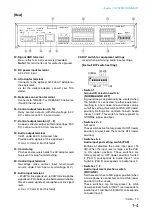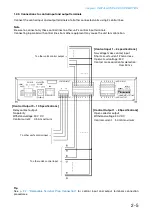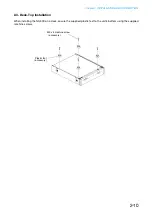Chapter 2
INSTALLATION AND CONNECTION
2-11
STATUS
BUSY
RUN
ERROR
2
1
2
1
SD CARD
RESET
OUTPUT
INPUT
LNK/ACT
VOLUME
1
2
00-05-F9-FF-80-81
NETWORK AUDIO ADAPTER NX-300
MAC address
3. BEFORE SETUP
3.1. MAC Addresses and Installation Locations
hen making the unit s net ork settings, the unit s A address must ha e a clear association ith its
corresponding installation location. e sure to record the relationship during installation to facilitate later
net ork settings.
An address inherently assigned to and uni ue to a net orking de ice, consisting of 1 hyphenated
alphanumeric characters.
3.2. Input Level Adjustment
se the input olume control O
to ad ust the audio input le el.
otating the ad uster clock ise as sho n in the gure increases the le el and rotating it counterclock ise
decreases the le el. Ad ust the le el so that the input indicator lights green, and not red.
Note
otate the input olume control scre using an appropriate scre dri er. hen rotating, do not press on the
scre dri er ith too much force, so as to a oid damage to the ad uster.
00-05-F9-FF-80-81
STATUS
BUSY
RUN
ERROR
2
1
2
1
SD CARD
RESET
OUTPUT
INPUT
LNK/ACT
VOLUME
1
2
NETWORK AUDIO ADAPTER NX-300
VOLUME
1
2
Increase
Decrease
Summary of Contents for NX-300
Page 7: ...Chapter 1 SYSTEM SUMMARY ...
Page 12: ...Chapter 2 INSTALLATION AND CONNECTION ...
Page 23: ...Chapter 3 SYSTEM SETTINGS NX 300 SETTING SOFTWARE ...
Page 113: ...Chapter 4 SETTINGS AND MANAGEMENT BY BROWSER ...
Page 140: ...Chapter 5 SETTINGS NECESSARY WHEN USING THE NX 300 OPERATION SOFTWARE ...
Page 163: ...Chapter 6 APPENDIX ...