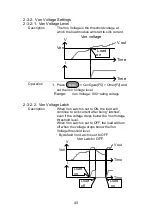55
2-6-5-2. Trigger Out Width
Description
The Trigger Out Width setting sets the
trigger output signal’s pulse width.
Operation
1.
Press
Shift
+
Utility
Help
>
Other[F5]
.
2.
Set the Trig Out width.
Range:
2.5
– 5000us (Default:10.0us)
2-7. Go-NoGo
The Go-NoGo configuration is used to create pass/fail limits on
the voltage or current input. If the voltage/current exceeds the
pass/fail limits, an alarm will be output.
The Go-NoGo configuration can be used with the Program
function to create complex pass/fail tests.
2-7-1. Setting the Go-NoGo Limits
Description
The Go-NoGo setting limits can be set as either
discrete high & low values or as a percentage
offset from a center value.
Operation
1.
Press
Main
>
Configure[F5]
>
Go-NoGo[F3].
2.
Select
Entry Mode
and choose how to set the
pass/fail limits.
Value will allow you to set the limits as discrete
values.
Percent will allow you to set the limits as a
percentage offset from a center value.
3.
If
Entry Mode
was set to
Value
, Set the
High
&
Low
limit values.
High:
Low:
0~rating current/voltage
0 ~rating current/voltage
4.
If
Entry Mode
was set to
Percent
, Set the
Center
voltage/current and
High, Low
% values.
Center:
High:
Low:
0~rating current/voltage
0~100% of center voltage/current
0~100% of center voltage/current
5.
Set the
Delay Time
.
The delay time setting will delay activating the
Go-NoGo testing by a specified amount of time.
The delay setting can compensate for startup
oscillation and other instabilities during startup.
Delay Time
0.0~1.0 seconds (0.1s resolution )
Summary of Contents for LSG SERIES
Page 8: ......
Page 23: ...11 GRA 414 E EIA standard 132 382 5 477 6 GRA 414 J JIS standard 149 382 5 477 6 ...
Page 149: ...137 7 6 Operating Area LSG 175 ...
Page 150: ...138 LSG 350 ...
Page 151: ...139 LSG 1050 ...
Page 166: ......