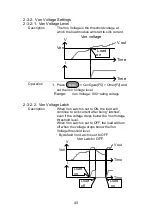53
2-6. System Settings
The following section covers a number or miscellaneous system
settings such as:
Speaker settings
Display settings
Alarm tone settings
Input control settings
Language settings
Input/output trigger setting
All system settings are accessible in the Utility menu.
2-6-1. Sound Settings
2-6-1-1. Speaker Settings
Description
Turns the speaker sound on or off for the user
interface, such as key press tones and scrolling
tones.
Operation
1.
Press
Shift
+
Utility
Help
>
Other[F5]
.
2.
Set the
Speaker
settings on or off.
When set to OFF, the speaker setting will not
disable the tones for Go-NoGo or protection
alarms.
2-6-1-2. Alarm Tone Settings
Description
The alarm tone for the unit during normal
operation and for Go-NoGo testing can be turned
on or off in the utility menu.
Operation
1.
Press
Shift
+
Utility
Help
>
Other[F5]
.
2.
Set the alarm tone settings on or off.
The alarm tone settings ignore the
Speaker
setting.
Alarm Tone:
UnReg Tone:
Go_NoGo Tone:
ON, OFF
ON, OFF
ON, OFF
Summary of Contents for LSG SERIES
Page 8: ......
Page 23: ...11 GRA 414 E EIA standard 132 382 5 477 6 GRA 414 J JIS standard 149 382 5 477 6 ...
Page 149: ...137 7 6 Operating Area LSG 175 ...
Page 150: ...138 LSG 350 ...
Page 151: ...139 LSG 1050 ...
Page 166: ......