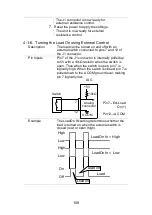122
connected device and selecting the
Properties
option.
5.
Start Realterm from Desktop or Menu.
6.
After Realterm has started, click on the
Port
tab.
Enter the
Baud
,
Parity
,
Data bits
,
Stop bits
and
Port
number configuration for the connection.
The
Hardware Flow Control
,
Software Flow
Control
options can be left at the default
settings.
Press
Open
to connect to the LSG Series.
7.
Click on the
Send
tab.
In the
EOL
configuration, check on the
+CR
and
+LF
check boxes.
Enter the query:
*idn?
Click on
Send ASCII
.
8.
The terminal display will return the following:
TEXIO, LSG-XXXX,EXXXXXXX,VX.XX.XXX
(manufacturer, model, serial number, version)
9.
If Realterm fails to connect to the LSG Series,
please check all the cables and settings and try
again.
Summary of Contents for LSG SERIES
Page 8: ......
Page 23: ...11 GRA 414 E EIA standard 132 382 5 477 6 GRA 414 J JIS standard 149 382 5 477 6 ...
Page 149: ...137 7 6 Operating Area LSG 175 ...
Page 150: ...138 LSG 350 ...
Page 151: ...139 LSG 1050 ...
Page 166: ......