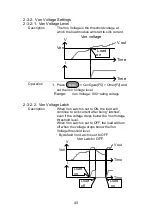39
Display:
Dynamic Mode
Mode
CP
I Range
H 35A
V Range
L 15V
Function
Dynamic
Configure
0.000
V
0.000
A
0.00
w
Timer1
0.025
Level2
0.00
Level1
0.00
LOAD
RS232
Fine
31/Oct/2013
mS
W
W
Dynamic mode
Level1
Level2
Timer1
2-2-2. Select the Display Units for Dynamic Mode Levels
Description
When Dynamic switching mode is selected, the
Level1 and Level2 values can be set to either
discrete values or as a percentage of a set
value.
The setting applies to all applicable operation
modes.
By default the units are set to Value.
When Percent is chosen, 100% = 100% of the
Set power, current or resistance value.
Operation
1.
Make sure the load is off.
2.
Press
Main
>
Configure[F5]
>
Other[F2]
and
set the
Dyna. Level
setting.
Range:
Value, Percent
Display:
Percent Setting
Mode
CP
I Range
H 35A
V Range
L 15V
Function
Dynamic
Configure
0.000
V
0.000
A
0.00
w
Timer1
0.025
Level
50.0
Set
1.00
LOAD
RS232
Fine
31/Oct/2013
ms
%
W
Set
level
% from the Set
value
Summary of Contents for LSG SERIES
Page 8: ......
Page 23: ...11 GRA 414 E EIA standard 132 382 5 477 6 GRA 414 J JIS standard 149 382 5 477 6 ...
Page 149: ...137 7 6 Operating Area LSG 175 ...
Page 150: ...138 LSG 350 ...
Page 151: ...139 LSG 1050 ...
Page 166: ......