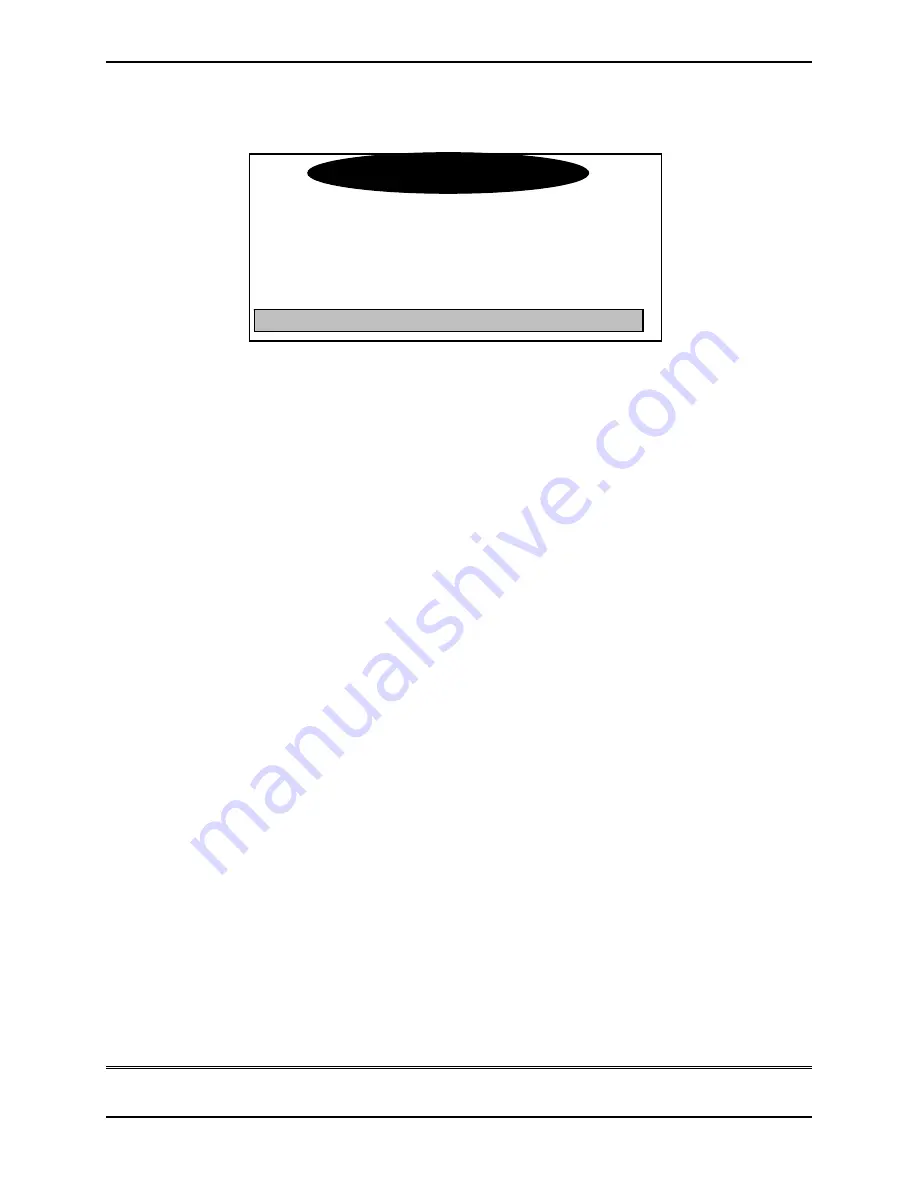
TELOS 2101 USER’S MANUAL
PART IV
THE STUDIO INTERFACE & ADDITIONAL HYBRIDS
IV-60
SECTION 3 – STUDIO INTERFACE: DETAILED CONFIGURATION & REFERENCE
and residual hybrid leakage. This allows for considerable amounts of gain on low level callers
while preserving excellent hybrid performance.
Audio Settings
Receive EQ
Adaptive
Rcv EQ Low
[||||||+0 DB |||||||||||||||||]
Rcv EQ High
[||||||+0 DB |||||||||||||||||]
Noise Gate
Normal
Receive EQ (Dynamic Digital EQ – DDEQ)
Telephone audio frequency response varies widely as many factors can effect it (we’ve
measured the response on a number of calls and the results were revealing). Consequently,
some form of receive equalization is desirable. See section 3.5.2 for additional information.
The Receive EQ selection controls the type of equalization applied to the received telephone
audio as follows:
•
Off - The caller audio is passed through without modification. The Rcv EQ values
(see below) are ignored in this mode.
•
Fixed - This is a simple manual equalizer mode where EQ values selected for LF and
HF are applied constantly.
•
Adaptive (Dynamic Digital) - This is a three band dynamic equalizer. The proper
values of high and low frequency boost or cut is automatically determined and set.
The Rcv EQ values (see below) are ignored in this mode.
•
Fix + Adap - The Dynamic EQ uses the Rcv EQ values (see below) as “target levels”.
Otherwise, the functioning is the same as Adaptive.
Rcv EQ Low
Amount of low frequency boost or cut applied to the Hybrid Rcv audio. Works in conjunction
with the Receive EQ selection, see above. Settings from –8dB to +8dB are possible with 0dB
representing flat response.
Rcv EQ High
Amount of high frequency boost or cut applied to the Hybrid Rcv audio. Works in
conjunction with the Receive EQ selection, see above. Settings from –8dB to +8dB are
possible with 0dB representing flat response.
Noise Gate (Expander)
Enables or disables a noise gate applied to the caller audio. This has the effect of reducing the
level of noise on the caller audio when it falls below a threshold. On some very low-level
Audio Settings
















































