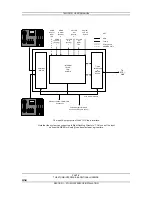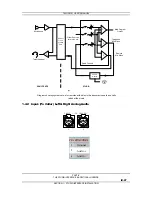TELOS 2101 USER’S MANUAL
PART IV
THE STUDIO INTERFACE & ADDITIONAL HYBRIDS
IV-15
SECTION 1 – STUDIO INTERFACE INSTALLATION
Desktop
Director
Ports
2101 STUDIO INTERFACE Desktop Director™ Ports (interface slots E (optional)
& F)
PIN
FUNCTION
1
Not used
2 Not
used
3
S Receive from Di
4
S Transmit to Di
5
S Transmit to Director -
6
S Receive from Director -
7
PS2 Power Source -
8
PS2 Power
The 2101 Studio Interface has 2 Desktop Director™ ports in Interface slots F. Optionally a
second card can be installed in slot E. Pin 1 is at the top. Power is provided on pins 7 & 8 for
a maximum of two Desktop Directors. If more than one Desktop Director™ is required on a
single port an external power supply will be required (see below)
This interface is a standard 8-position/8-pin miniature modular jack
(RJ-45 style) and has the data pairs exchanged as compared to an
ISDN S interface on an NT1, or the Desktop Director. Therefore a
“straight through” (non-crossover) cable is used between the 2101
Studio Interface and the Desktop Director as follows.
Desktop Director™ Cable
Note: Pin 1 is to the left when viewed as above (with pins facing you and at
the top).