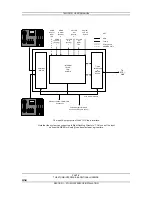TELOS 2101 USER’S MANUAL
PART IV
THE STUDIO INTERFACE & ADDITIONAL HYBRIDS
IV-6
SECTION 1 – STUDIO INTERFACE INSTALLATION
•
Configure at least one Telco Trunk interface in the 2101 Hub and configure
the trunks associated with that digital telephone circuit.
•
Configure at least one Show Configuration on the 2101 Hub
•
Configure at least one Studio Configuration on the 2101 Hub including the
Show Configuration created above.
•
Test to confirm proper operation
Studio Interface connections –
A “maxed out 2101 Studio Interface includes the following connections:
Î
8 Desktop Directors (using optional power supplies and expansion
card)
Î
2 T-Link connections to the hub(s) (using optional T-Link Studio
Interface I/O)
Î
1 dual channel AES/EBU send-to-caller digital mix-minus source
OR
Î
2 send-to-caller analog mix-minus source(s)
Î
1 dual channel AES/EBU Caller output
AND/OR
Î
2 Analog caller outputs
Î
1 program on hold analog source
Î
Accessory 2101 extended dual hybrid (reduces maximum number of
Directors
to
6)
Note that there are several configuration choices that you will be making in order to
install the system in a given facility. A diagram of the 2101 Studio Interface’s inputs
and outputs follows: