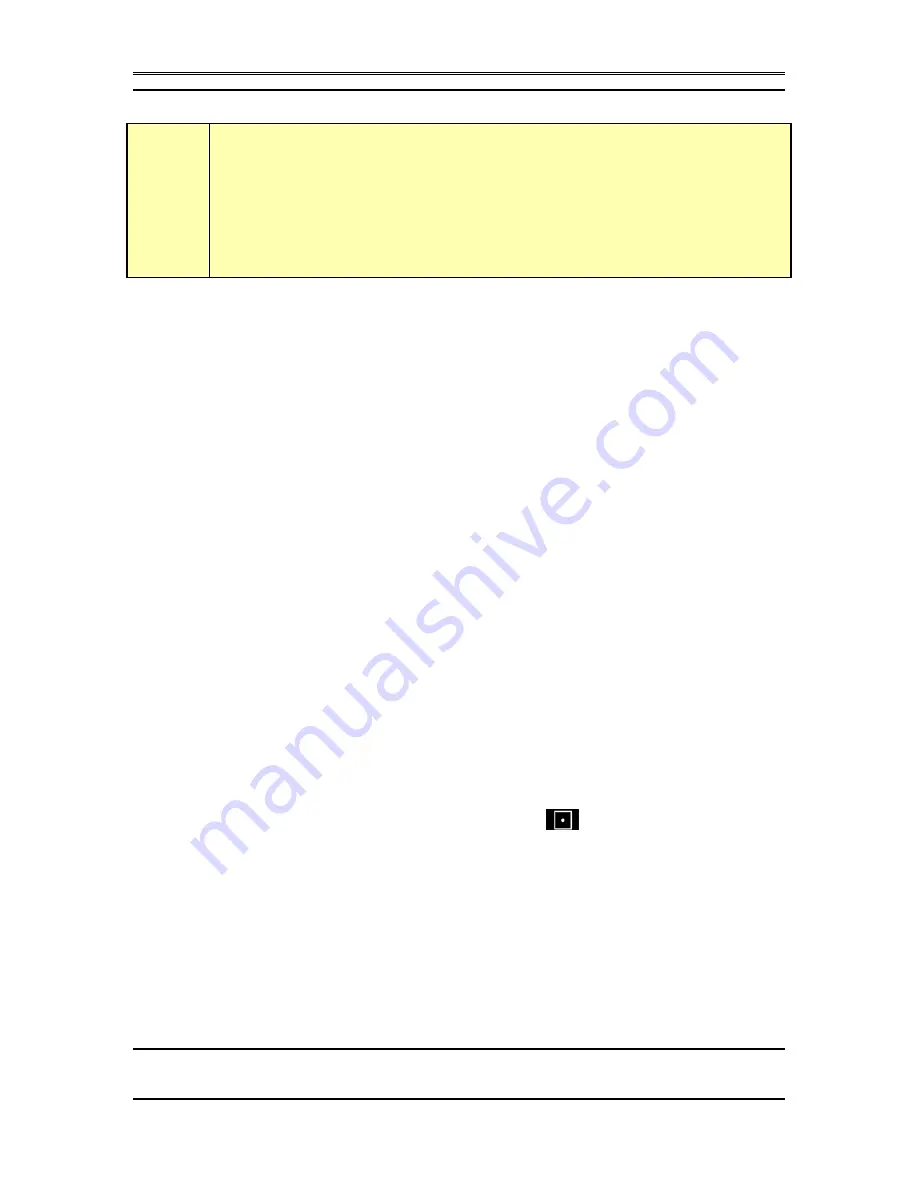
TELOS 2101 USER’S MANUAL
PART IV
THE STUDIO INTERFACE & ADDITIONAL HYBRIDS
IV-51
SECTION 2 – STUDIO INTERFACE CONFIGURATION
w
IMPORTANT!
Repeat the above steps with Hybrids 3 and 4, if present.
Ok, now we just need to test the system as whole. We suggest calling your spouse or
partner and reporting that you will be home for dinner after all!
1.
Confirm that the Desktop Director you will be using has power and says
“Talent” at the top of the screen. If it says “Producer” follow the directions
in Part V (The Desktop Director) section 2.1.2 to change this Director to
“Talent” mode.
2.
Choose a Show Configuration using the LCD screen. See Part V (The
Desktop Directors) section 2.1.3 for details on selecting a show. If no show
configurations appear check the LAN connections at this Studio Interface,
10/100 Base-T LAN hub and the 2101 Hub. Check the Telos 2101 hub is
running and configured (see Part III).
3.
Makes sure the handset is on hook and that the speaker phone button is not
illuminated. Press the left Line 1 button to select that line for dialing. You
should now hear local dial tone through the console (mixing desk). Enter the
phone number for the line you wish to call.
4.
Bring up hybrid 1 on the console. You will hear the audio from the phone
line.
5.
Put on some headphones, bring up the microphone, and greet the party at the
far end.
6.
Your voice should sound normal in your headphones, without any tinny or
hollow artifacts, and the caller should sound clear.
7.
Move the call to Hybrid 2 by pressing the right Line 1.
8.
Repeat steps 4 through 6 using hybrid 2.
9.
Drop the call by pushing the Drop button
.






























