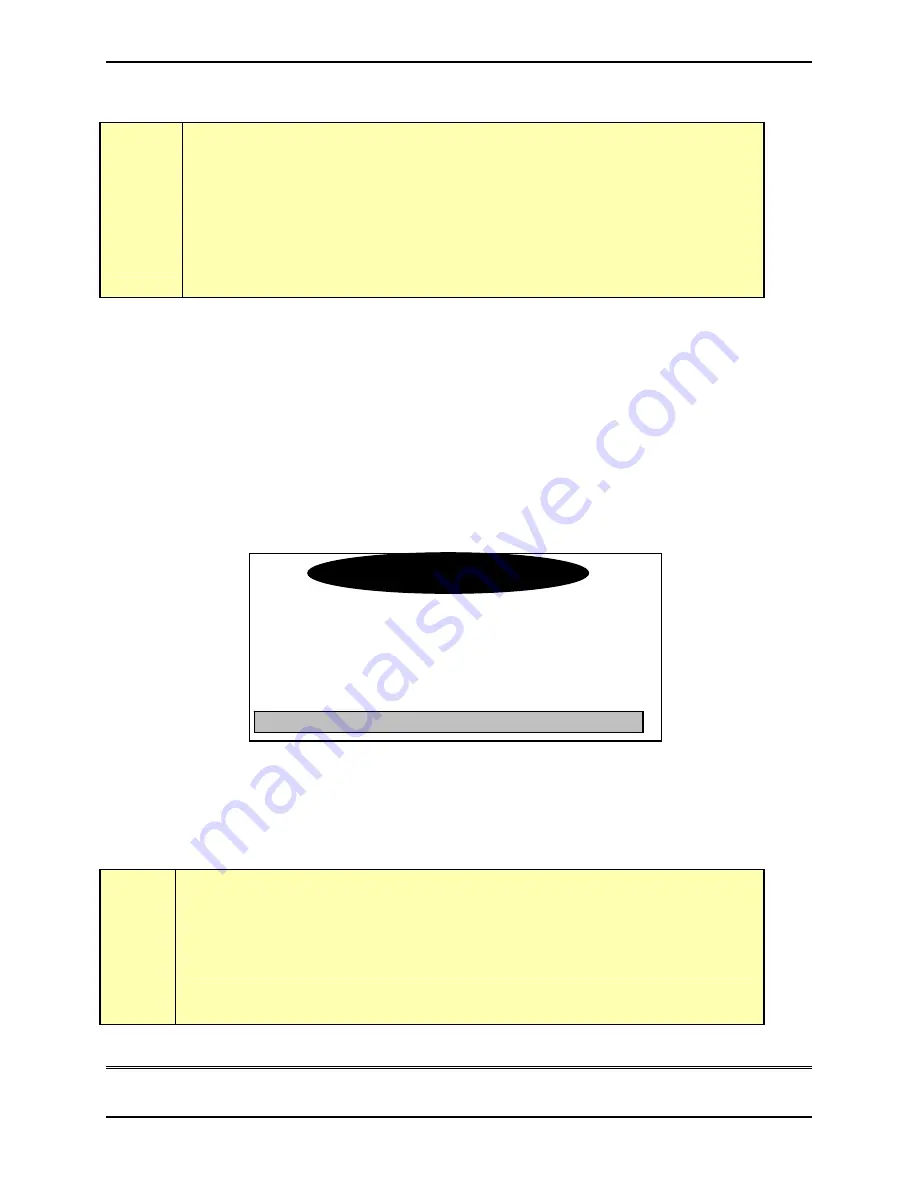
TELOS 2101 USER’S MANUAL
PART IV
THE STUDIO INTERFACE & ADDITIONAL HYBRIDS
IV-66
SECTION 3 – STUDIO INTERFACE: DETAILED CONFIGURATION & REFERENCE
c
MIX- MINUS TIP!
Recall that in section 1.4.1 we discussed a simple mix- minus consisting of a feed
directly off the mic preamp. In that chapter we mentioned the drawback to that
approach was the need for external equipment if more than one mic were used. If
you have only 2 mics you can use that simple approach by feeding the audio from
each mic preamp into one of the
Send (to caller)
inputs and using the
Mix Mono
,
Mix Wide
, or
Mix Panned
routing option on the 2101 Studio Interface. Since the two
inputs are mixed within the Studio Interface with these settings, each caller will hear
both mics.
Feedthru 1 & 2
For special applications. Should be set to Off at all times.
Hybrid Mix
This option allows adjustment of the amount of “cross-feed” of one hybrid’s output to the
other. The range is from –12 to +8. 0 represents no gain or loss between callers and is the
usual setting. If you have problems with callers unable to hear each other you should increase
this setting slightly. The setting of this control makes no difference if the Routing is set to
Separate, since that routing option does not cross feed the caller audio.
Audio Settings
Feed Thru 2
Off
Hybrid Mix
[|||||||||||||||-12 DB ]
Studio Adapt
Off
Adapt Burst
On
Studio Adapt
This selection enables (on) or disables (off) the acoustic adaption process used for feedback
control when the system is used with open speakers. This should be set to ON, whenever
open speakers are employed with microphones. Default is OFF.
h
HOT TIP!
When using open speakers it is best not to change the speaker or mic positioning while
the system is operating as this will require the system to readapt and temporary
feedback may occur while this is happening.
Audio Settings
















































