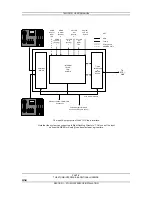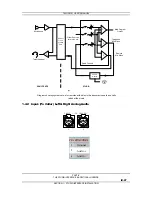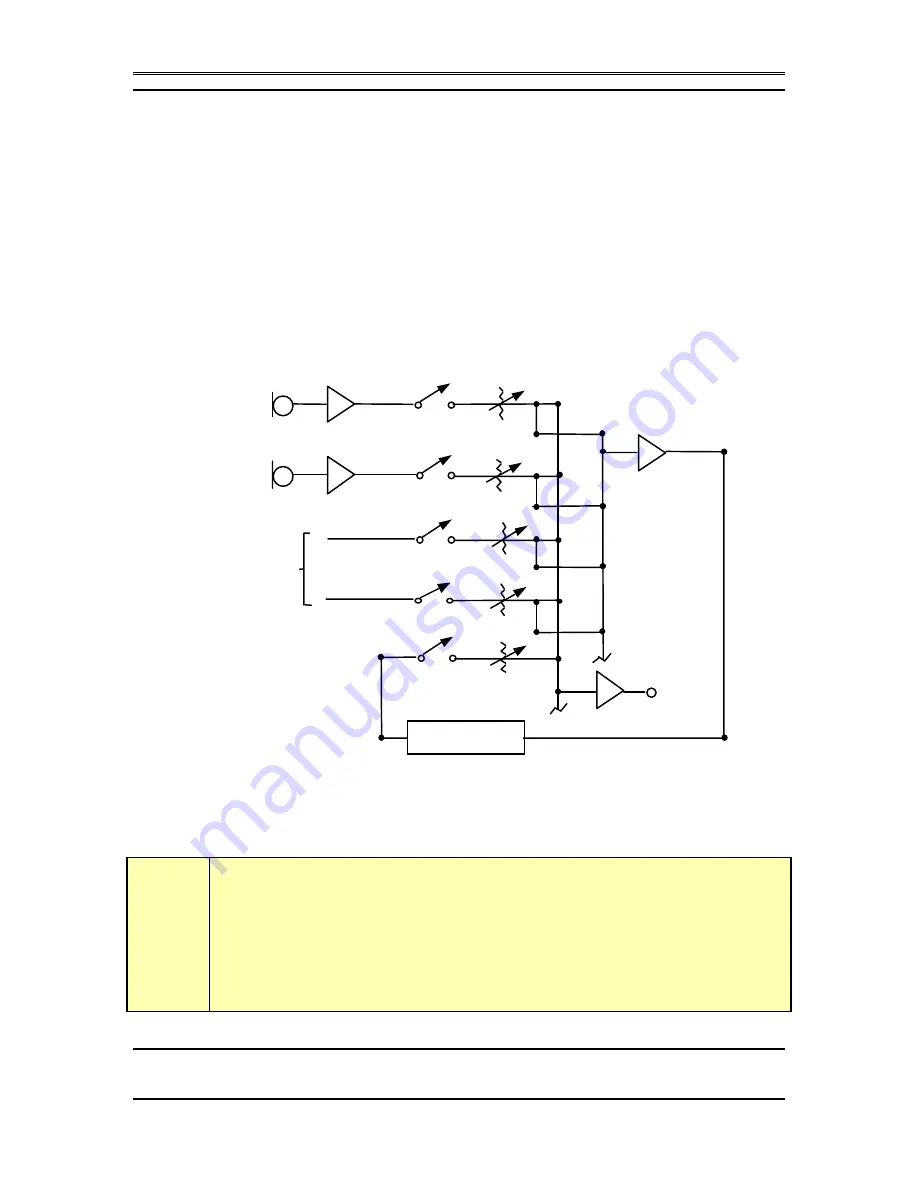
TELOS 2101 USER’S MANUAL
PART IV
THE STUDIO INTERFACE & ADDITIONAL HYBRIDS
IV-22
SECTION 1 – STUDIO INTERFACE INSTALLATION
creative. The important thing to remember is that the hybrid must not “chase its tail,”
where its output makes its way somehow back to the input.
Some examples:
Example 1: Using a broadcast console (mixing desk)
A multibuss stereo broadcast console is in use. Program is used to feed the
transmitter and Audition is used for some other application. A third buss, “Utility,” is
not in use, so we will use this to create a mix-minus for a single hybrid.
All sources, including the hybrid, will be assigned to Program, so the audience can
hear them, as usual. We will also assign most of these sources to Utility as well, just
never the fader representing the hybrid’s own audio.
LINE
CHANNELS
UTILITY
BUS
PROGRAM
BUS
PHON E
CH ANN EL
PROGRAM
OUT
•
Send
Rcv
Hybrid
"
MICRO-
PHONES
A typical mix minus using an extra bus on a broadcast console. In this case the Utility bus
is used to feed a hybrid. Note that the channel containing the Phone audio (labeled
“Phone Channel”) is not assigned to the Utility bus
Note: The actual bus assign switches are not shown, just the connections.
c
MIX- MINUS TIP!
This arrangement is very flexible as it allows the operator to place any or all sources
in Utility for the caller to hear. Also, if the talent wishes to talk about the caller
without him/her hearing, the talent’s microphone need only be taken out of Utility to
do so.
The only drawback to this approach is the potential for the operator to accidentally
put the hybrid in Utility, in which case it is no longer a mix- minus.