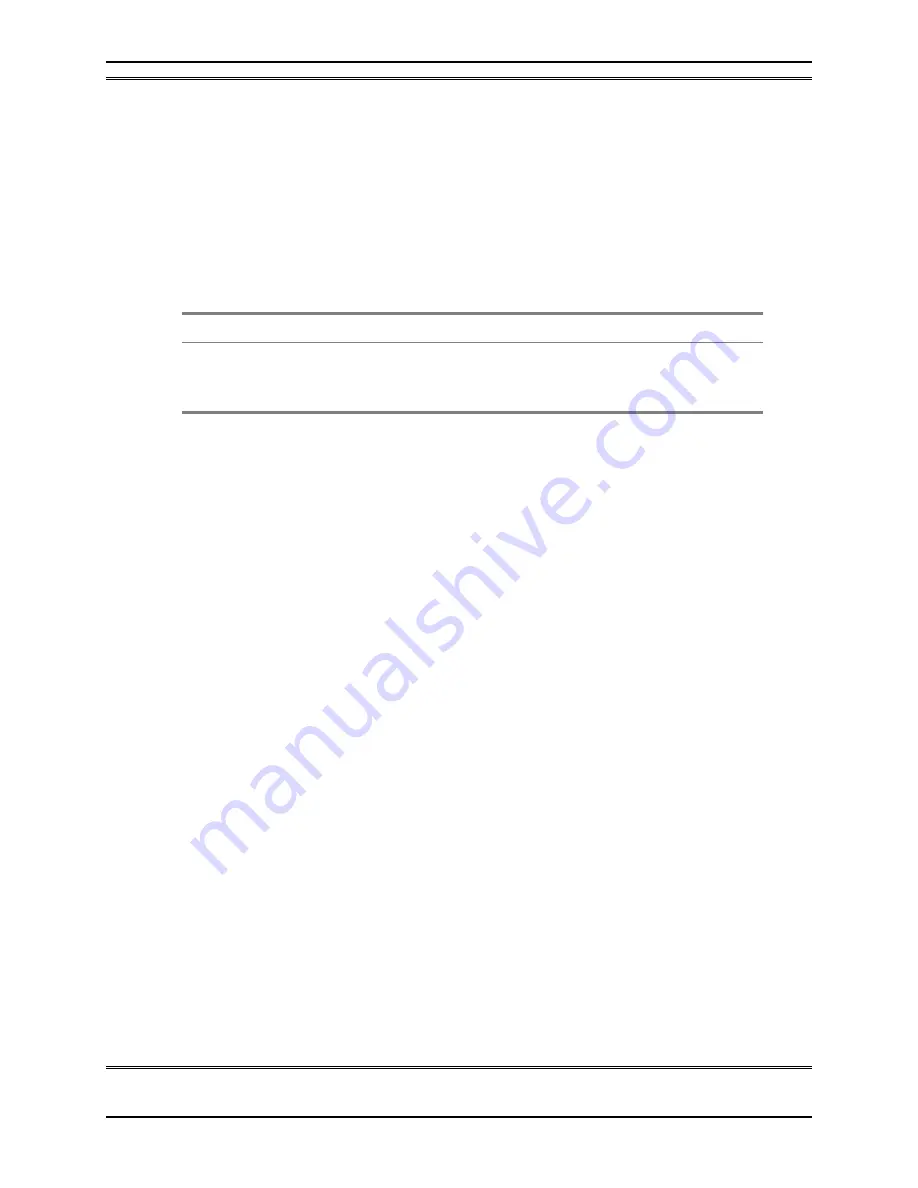
TELOS 2101 USER’S MANUAL
PART IV
THE STUDIO INTERFACE & ADDITIONAL HYBRIDS
IV-59
SECTION 3 – STUDIO INTERFACE: DETAILED CONFIGURATION & REFERENCE
Output Gain
This item adjusts the gain to both the Studio Analog and AES/EBU outputs. The value is in
dB relative to +4 dBu on the analog outputs and –16 dBfs (dB relative to full scale) on the
AES output. The default value is 0 dB.
The system allows for 13dB before clipping, so the clipping point can be determined by
adding 13 to the readings below. The following table shows the relationship between the
Output Gain setting and the output levels.
Output Gain
Related to Output Levels:
Output Gain
Setting
-11
-4
0
+4
Analog Output Level (nom/clip) dBu -
7/+6 0/+13 +4/+17
+8/+21
AES Output Level dBfs
- 27
-20
-16
-12
Duplex Level
This control adjusts the amount of ducking that occurs to the received telephone audio based
on the level of send-to-caller audio. A value of 16 means that the telephone audio is not
ducked (full duplex) or attenuated, while 0 applies full attenuation when send audio is present
(half duplex). Settings in the range of 10-12 are typical. Section 3.5.1 has more information
on this function. This function is desirable for a variety of reasons:
•
Allows the announcer to “override” the caller by causing the received caller audio to
be attenuated (ducked) when the announcer speaks. This is often desired for aesthetic
effect and allows the announcer to remain in control of the conversation.
•
Permits open loudspeaker monitoring of callers with reduced feedback or problems
•
Dynamically improves “apparent” trans-hybrid loss to reduce send to receive leakage
when necessary.
Receive AGC
The Receive AGC section serves to improve level consistency of incoming caller audio.
Nominal levels of the telephone network vary as much as 30dB from call to call. The Telos
2101 Studio Interface uses a dB-linear approach to AGC with a feed-forward topology. This
provides a consistent sound regardless of the drive level. The smart compressor approach
used normalizes levels while retaining the natural dynamics of the caller’s voice.
This selection controls the “aggressiveness” of the AGC process, taking values from 0 (off) to
15 (max). Values of above 10 are quite aggressive, so we strongly suggest you start off with a
value below 9.
More aggressive AGC is more audible, but is also more effective at maintaining consistent
levels. Adjustment of this setting simultaneously changes as number of parameters within the
AGC function, such as attack & release times, thresholds, and compression ratio.
An important feature of the 2101 Studio Interface’s AGC is the fact that it is cross coupled to
other sections of the hybrid so that it can reliably distinguish between the real caller audio






























