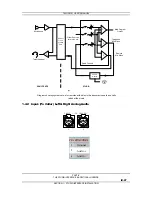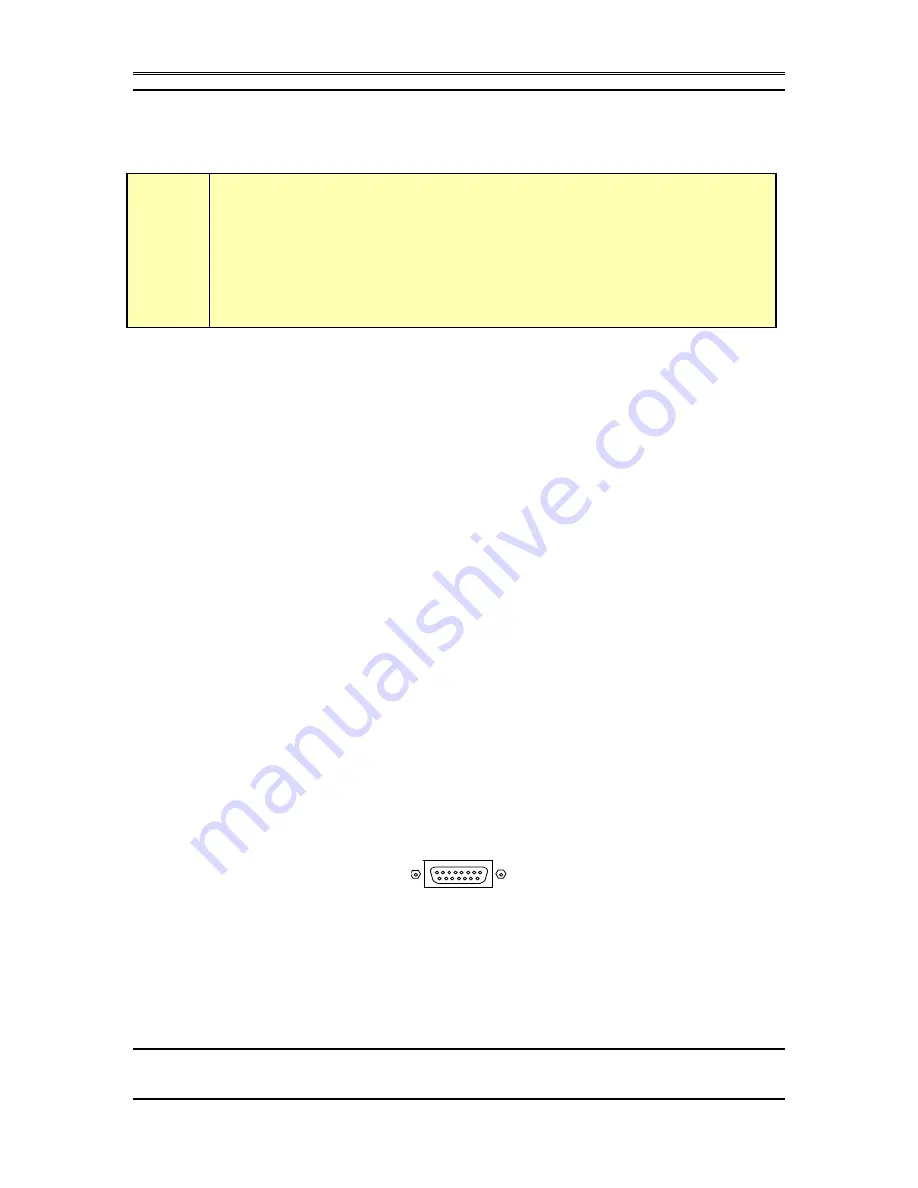
TELOS 2101 USER’S MANUAL
PART IV
THE STUDIO INTERFACE & ADDITIONAL HYBRIDS
IV-33
SECTION 1 – STUDIO INTERFACE INSTALLATION
1.6
Remote Control Ports
w
IMPORTANT!
Unless otherwise indicated the following instructions apply to both the Series 2101
Studio Interface and the Telos TWO dual hybrid. Additional information on the
Telos TWO is included in the manual shipped with that product.
1.6.1
Parallel Remote Control
(Studio Interface only)
This is a 15 pin D-Sub connector. This port provides status outputs (tallies) from the
system and allows control of certain system functions using simple logic inputs or
switch closures. It also has outputs to control external equipment such as an Audio
Profanity Delay or Recording device. The pin outs and interface specifications are
given here. The available functions for these inputs and outputs are:
Record Control Outputs (See Part V, section 2.3.3 for more information)
Ring Mute In
This input will mute the ringers on all of the Desktop Directors in Talent Mode
physically connected to this Studio Interface.
User Out (Delay Dump)
This output will be asserted (low) when the User button is pressed. It will remain
asserted until that button is released.
Ringing Out
This output is asserted (low) whenever this Studio Interface has one or more lines
in the ringing state.
Priority Ringing Out
When creating a studio configuration you may choose to omit certain lines from
the “Busy All” function (often referred to as “Block All”). For example, “Hot”
and “Warm” lines. Lines that are not included in the Block All group will
activate this output when in the ringing state.
P A R A L L E L C O N T R O L