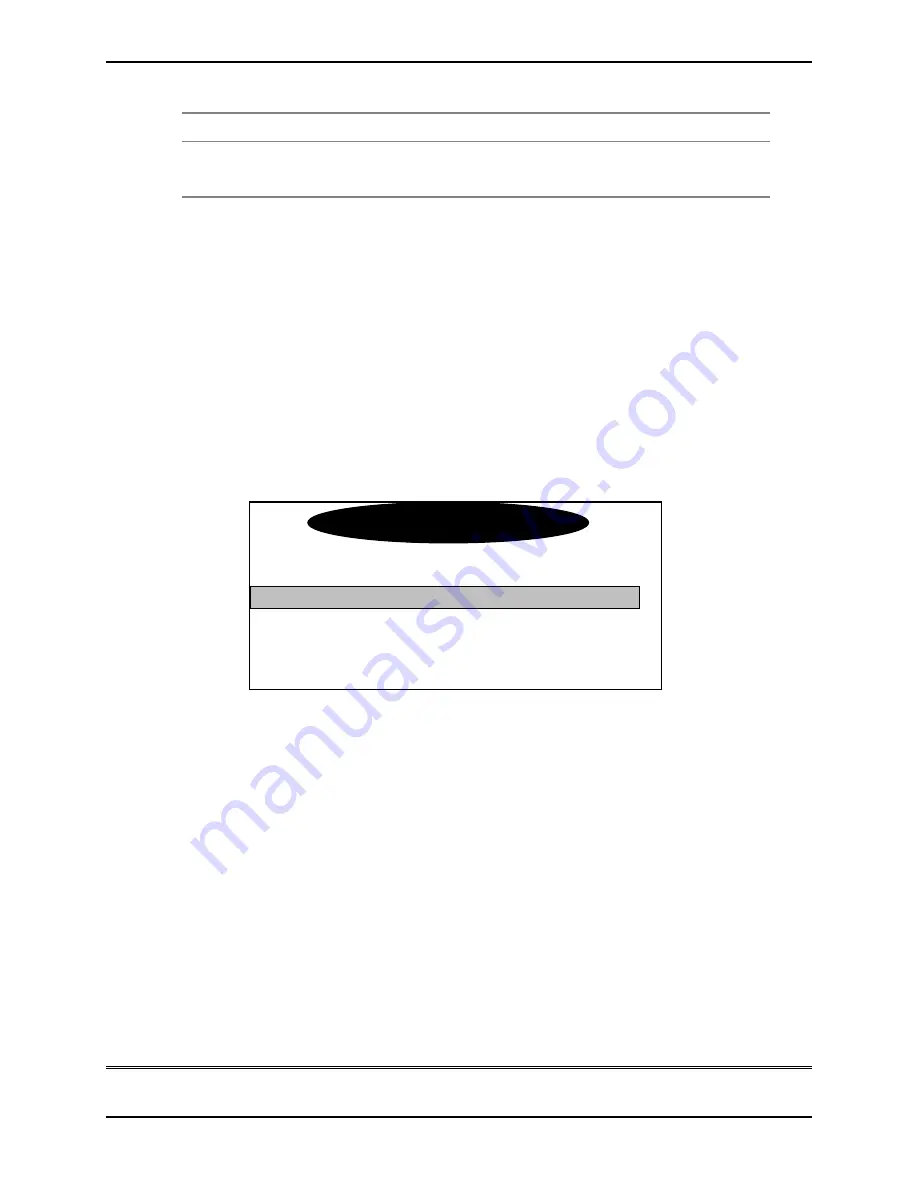
TELOS 2101 USER’S MANUAL
PART IV
THE STUDIO INTERFACE & ADDITIONAL HYBRIDS
IV-58
SECTION 3 – STUDIO INTERFACE: DETAILED CONFIGURATION & REFERENCE
Input Gain
Related to input Levels
Input Gain
Setting
-7
0
+4
+8
Analog Input Level (nom/clip) dBu -
7/+6 0/+13 +4/+17 +8/+18
AES Input Level dBfs
- 27
-20
-16
-12
Send Level
This setting adjusts the level of the hybrid into the Telco line and is calibrated with 0dB
representing the maximum allowable send level into the line (USA). This should normally be
left at the default setting of 0. Reducing this setting can improve announcer audio quality by
reducing leakage. If you are using analog (POTS) lines you may wish to set this somewhere
in the range of –4 to –2 dB.
Send Eq
Turning on this equalizer simulates the audio response of a telephone handset microphone
and will improve intelligibility. Sometime high-quality microphones sound “too good” and
the low-frequency audio the pick-up can sound unnatural on a telephone handset. Section
3.5.1 has additional information on this function.
Audio Settings
AES Out Sync
AES In
Output Gain
[|||||||||||||| 4 DB |||||||| ]
Duplex Level
[||||||||| 10 |||||||||| ]
Receive AGC
[|||||||||||| 7 ]
AES Out Sync
This item selects the synchronization source for the AES/EBU Output. It can take one of two
values.
•
48 kHz
AES/EBU Output rate is locked to a precision 48kHz clock derived from the ISDN
line.
•
AES IN
AES Output is synchronised to the clock frequency of the AES/EBU source
connected to the AES/EBU input. Even if you are using the analog inputs the
AES/EBU input can be fed a reference signal to provide output synchronisation.
Audio Settings
















































