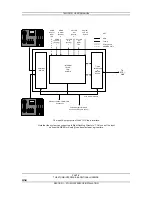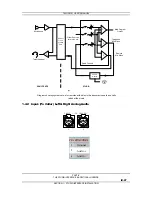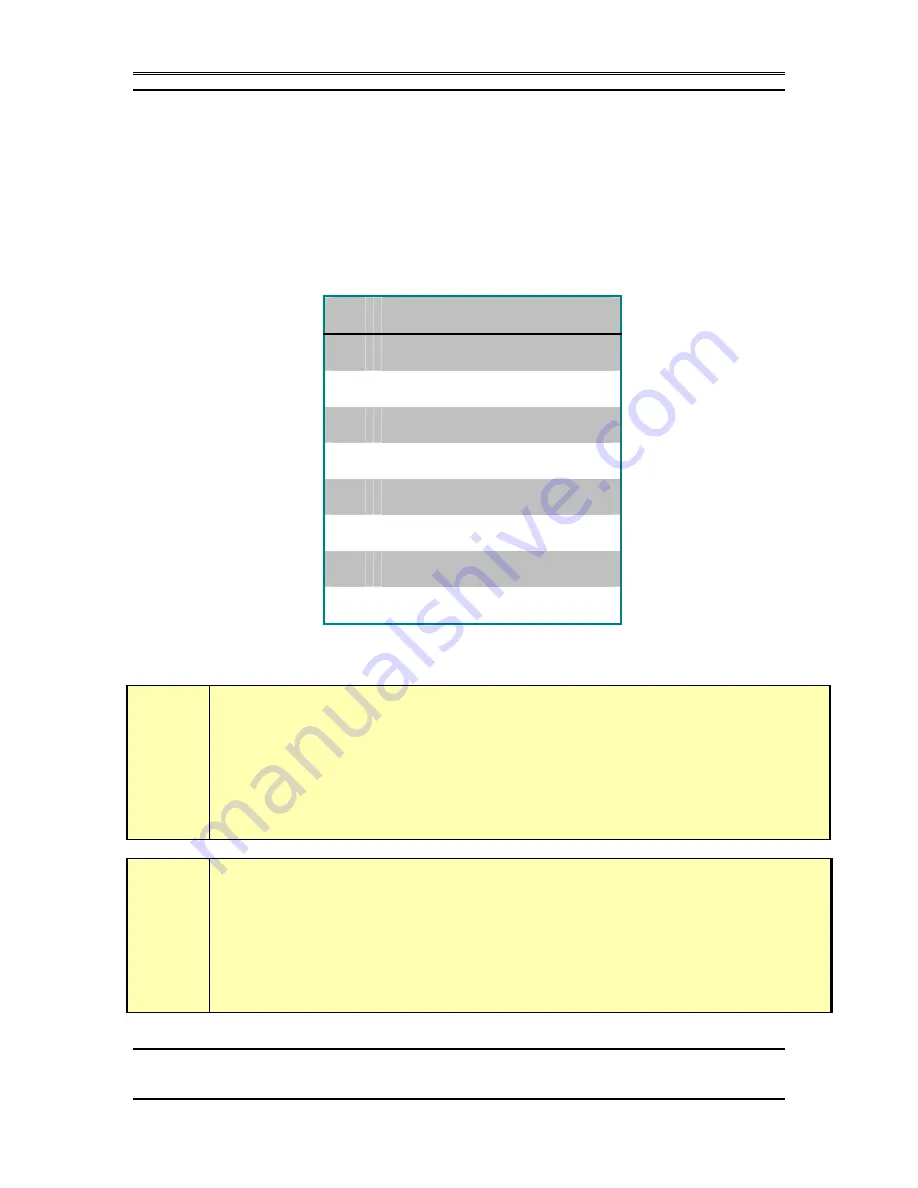
TELOS 2101 USER’S MANUAL
PART IV
THE STUDIO INTERFACE & ADDITIONAL HYBRIDS
IV-14
SECTION 1 – STUDIO INTERFACE INSTALLATION
instructions on installing this card.
Note that the Expanded Desktop Director (for use with 24 Lines or 4 hybrids)
requires a Desktop Director Power Supply Kit (Telos part # 20001-00024).
A Desktop Director port is also used to connect the optional Telos TWO dual hybrid.
This reduces the allowable number of Desktop Directors by two. See section 1.3.3 for
information on connecting the Telos TWO to your Studio Interface.
Jack on Desktop Director™
PIN
FUNCTION
1
Not used
2 Not
used
3
S Transmit to Studio Int
4
S Receive from Studio Int
5
S Receive from Studio Interface -
6
S Transmit to Studio Interface -
7*
Power Sink –
8*
Power Sink + (Top)
The interface connector on the Desktop Director™ is a standard modular RJ-45 style jack.
e
IMPORTANT!
Be very careful to label wiring used with RJ- style connectors. In some cases they have power
on them, and there is a risk of applying this power to something which does not expect it.
For this reason we suggest that you use different colored cables (or connector boots) on the
Desktop Director cables versus your Ethernet, T- Link, & other Cables.
t
DEEP TECH NOTE!
If the above wiring table looks familiar to you, that’s not surprising, this looks just like the
ISDN S interface on any piece of ISDN terminal gear! That’s not a coincidence, our work
with ISDN led to using this robust interface for other purposes as you see here.