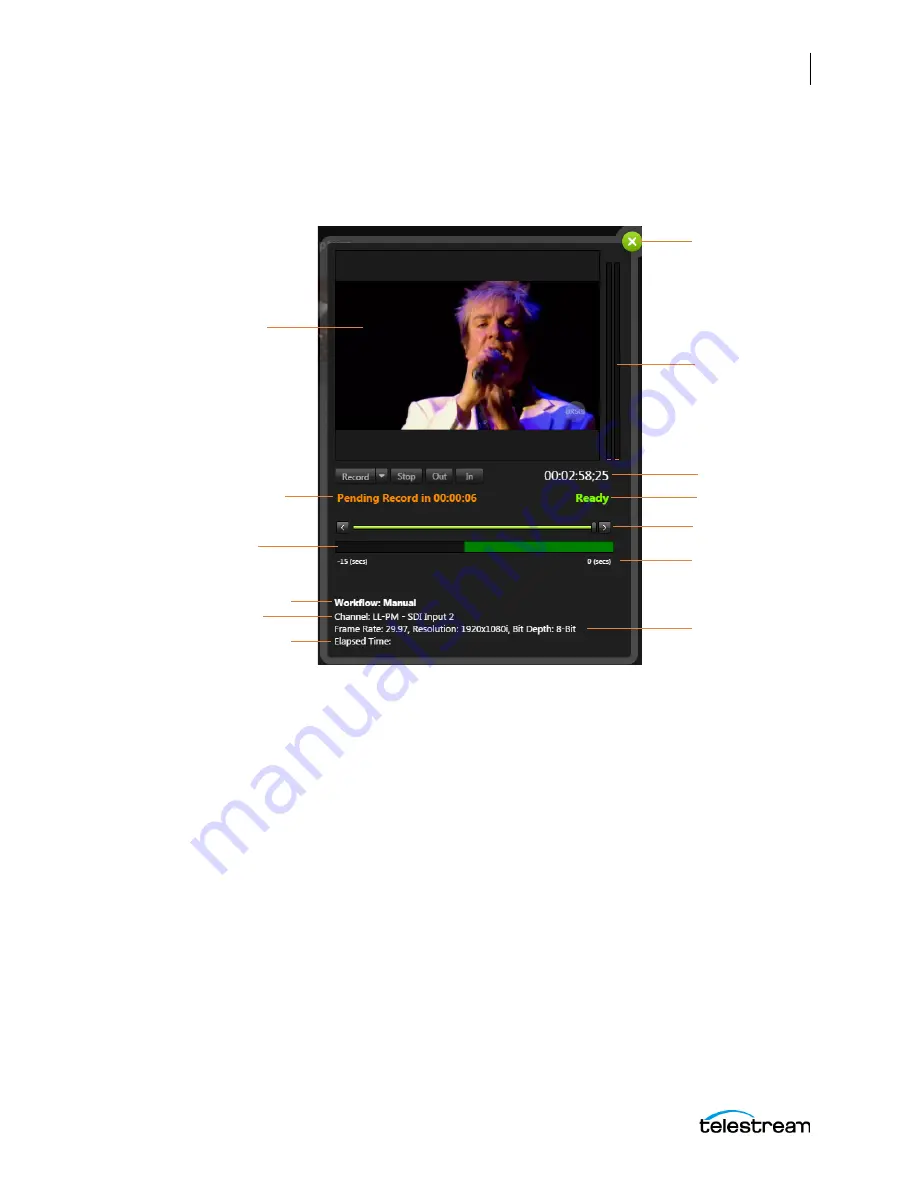
Appendix D: Live Capture Classic Web Application
Using the Live Capture Classic Web App
345
Lightspeed Live Capture User Guide
Indicators and Information in the Channel Control Dialog
The Channel Control dialog provides indicators, information, and controls for channel
operation.
Video View Panel
—Displays the video input source for that channel, with
approximately a 3 second delay from the source.
Present Capture State Indicator
The Present Capture State indicator displays the present state of the Capture channel.
The Present Capture States are:
•
Ready
—Indicates that the workflow is in an idle state and is ready to begin captur-
ing.
•
Recording
—Indicates that the workflow is actively capturing from the input
source.
•
Paused
—
–
If Filler is NOT enabled in the workflow, Paused indicates that no frames are being
added to the file. To return to Recording and start writing source frames into the
file press
In
.
–
When a Filler IS enabled in the workflow, Paused indicates that frames from the
Filler file are being added to the file. To return to Recording and start writing
source frames into the file press
In
.
Video View Panel
Close the Dialog
Source Name and Input ID
Timecode
Audio Level Meters
Video Information
Present Capture
State
Elapsed Time of Current
Recording
Pending Capture State
Workflow Name
Timeline Slider /
Frame Step
Seconds in the
Time-Shift Buffer
Status Bar





































