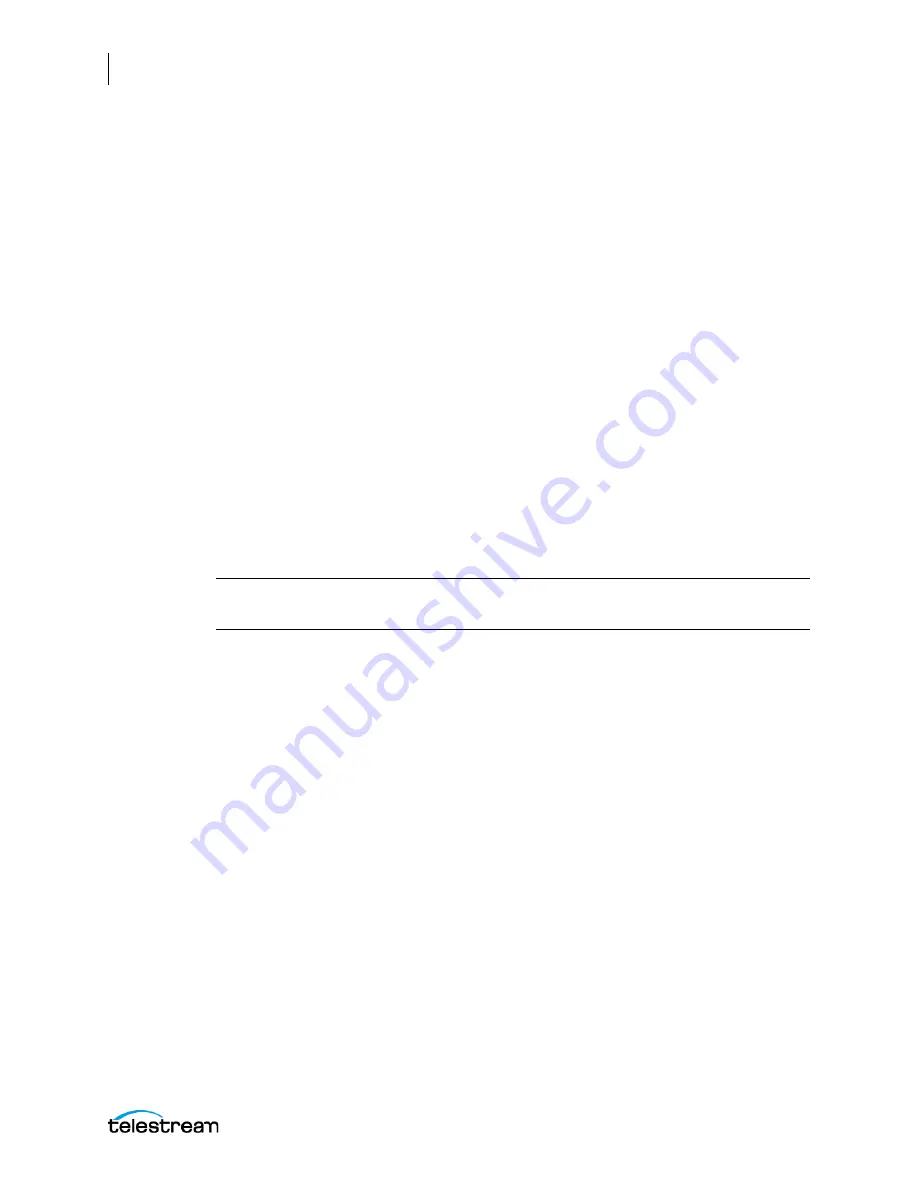
Appendix B: Containers, Codecs, and Vantage Actions
QuickTime Output
268
Lightspeed Live Capture User Guide
- ITU-R Recommendation BT.709 Color Primaries
- RGB with BT.709 Color Primaries
Conform Aperture
. Check to enable, then choose one of these options:
- Disabled
- Classic
- Displays the image without applying either the pixel aspect ratio or the clean
aperture. The image is displayed using the track header dimensions, meaning the
decompressed picture is scaled into the track header dimensions if the encoded
dimensions are different.
- Clean Aperture
- Both the clean aperture and the pixel aspect ratio are applied. The
dimensions of the track become equal to the clean dimensions which are equal to the
display dimensions (with conformed contents).
- Production Aperture
- Applies the pixel aspect ratio but not the clean aperture. The
image is presented in the correct aspect ratio, but the extra pixels outside of the image
that exist in the source material will be presented. The track dimensions are equal to
the result of applying the pixel aspect ratio.
- Encoded Pixels
- The encoded pixels are displayed intact in this mode. Under this mode
the track dimensions are equal to the encoded dimensions. No scaling or
transformation takes place.
Note:
The Clean Aperture selection should not be used in conjunction with the
Enable CLAP Atom selection. Only one or the other should be used.
Enable CLAP atom
. Enables the QuickTime Clean Aperture atom.
CLAP Atom insertion should not be used in conjunction with Conform Aperture >
Clean Aperture selection above. Only one or the other should be used.
Aspect Ratio Mode
Select an option to specify the display aspect ratio of the output.
- Automatic
- Automatically select aspect ratio setting based on detected content.
- Display Aspect Ratio
- Select either 4:3 or 16:9.
- Pixel Aspect Ratio
- Select 1:1, 4:3, 8:9, 10:11, 12:11, 16:11, 16:15, 32:27, 40:43, or 64:45.
Clean Aperture
Specify the crop settings for Left, Right, Top, and Bottom pixels to apply to the Clean
Aperture. Options include:
-
Not Enabled
- Turns off the crop settings for Clean Aperture.
- Specify Inset
- Enables the ability to specify the Clean Aperture crop settings.






























