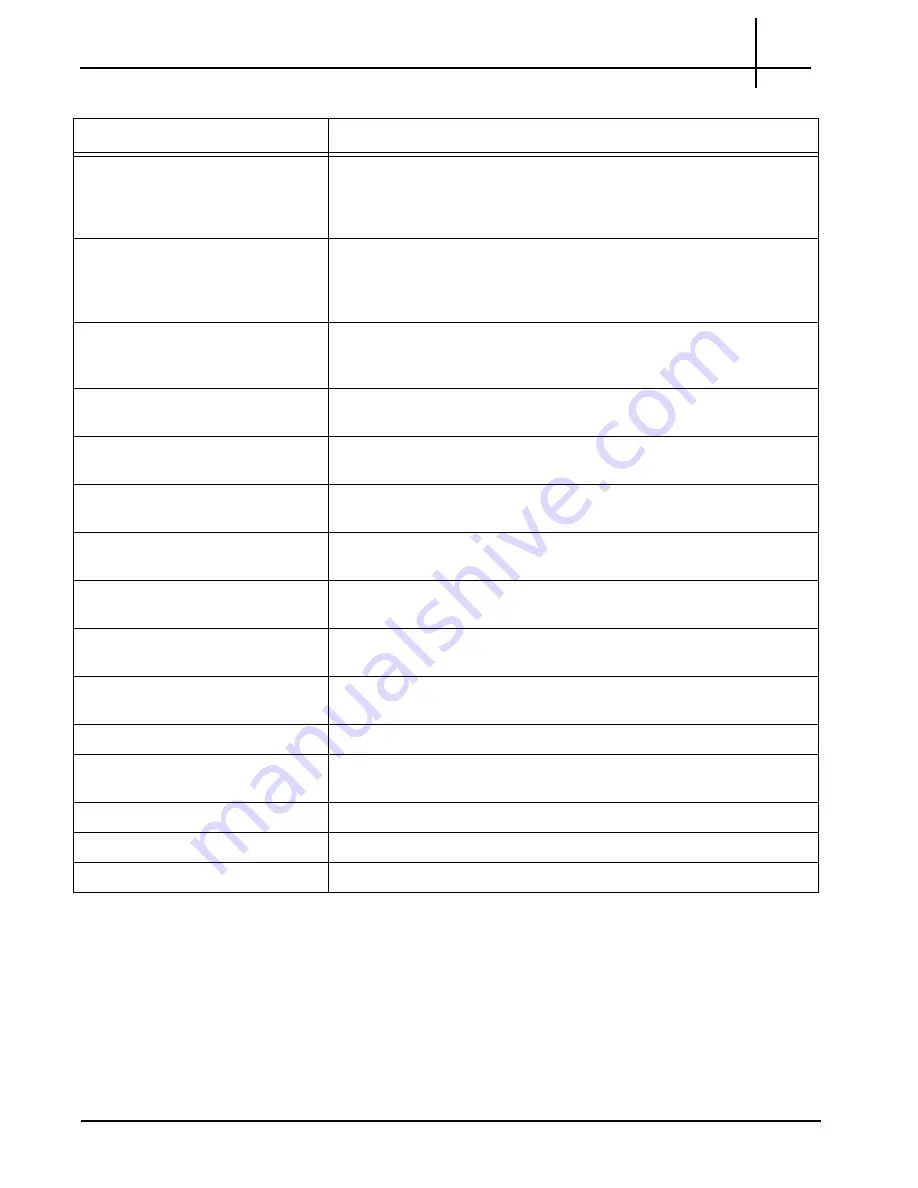
G10 Installation Guide 7.13.2
75
4
Power On G10 and Configure Network Connectivity
Rev. 005-140228
Public Subnet Mask
Provide the corresponding subnet mask for the Public IP Address. After
the subnet mask has been entered in the Configuration GUI, the system
populates the
SHMM A Subnet Mask
and
SHMM B Subnet Mask
fields with the same value.
Public IP Gateway
Provide the corresponding IP gateway for the Public IP Address. After
the IP gateway has been entered in the Configuration GUI, the system
populates the
SHMM A IP Gateway
and
SHMM B IP Gateway
fields
with the same value.
Backplane Subnet
Provide the IP subnet for the probe’s backplane. It must be a class-B
subnet; ensure that this subnet does not overlap any of the subnets (IP
addresses) on the public interface.
SHMM A IP Address (OAM
Interface)
Provide the IP address to be used for Operations and Maintenance
(LAN/WAN) access to the probe’s A Shelf Manager.
SHMM A Subnet Mask
This field is populated with the same subnet mask you enter for the
Public Subnet Mask
. The field is editable.
SHMM A IP Gateway
This field is populated with the same IP gateway you enter for the
Public IP Gateway
. The field is editable.
SHMM B IP Address (OAM
Interface)
Provide the IP address to be used for Operations and Maintenance
(LAN/WAN) access to the probe’s B Shelf Manager.
SHMM B Subnet Mask
This field is populated with the same subnet mask you enter for the
Public Subnet Mask
. The field is editable.
SHMM B IP Gateway
This field is populated with the same IP gateway you enter for the
Public IP Gateway
. The field is editable.
Iris Server IP Address
Provide the IP address of the Iris Server to which this probe will
connect.
Time Zone
You will select the time zone in which the probe is deployed.
NTP Server IP Address
Provide the IP address of the server that this probe will use for time
synchronization.
DNS Search List (optional)
Enter the search list for host-name lookup.
DNS Primary Server IP Address
Provide the IP address of the primary DNS server this probe will use.
DNS Secondary Server IP Address
Provide the IP address of the secondary DNS server this probe will use.
Table 4.1 - Network Connectivity Parameters (Continued)
Parameter
Description
Tektronix Communications | For Licensed Users | Unauthorized Duplication and Distribution Prohibited






























