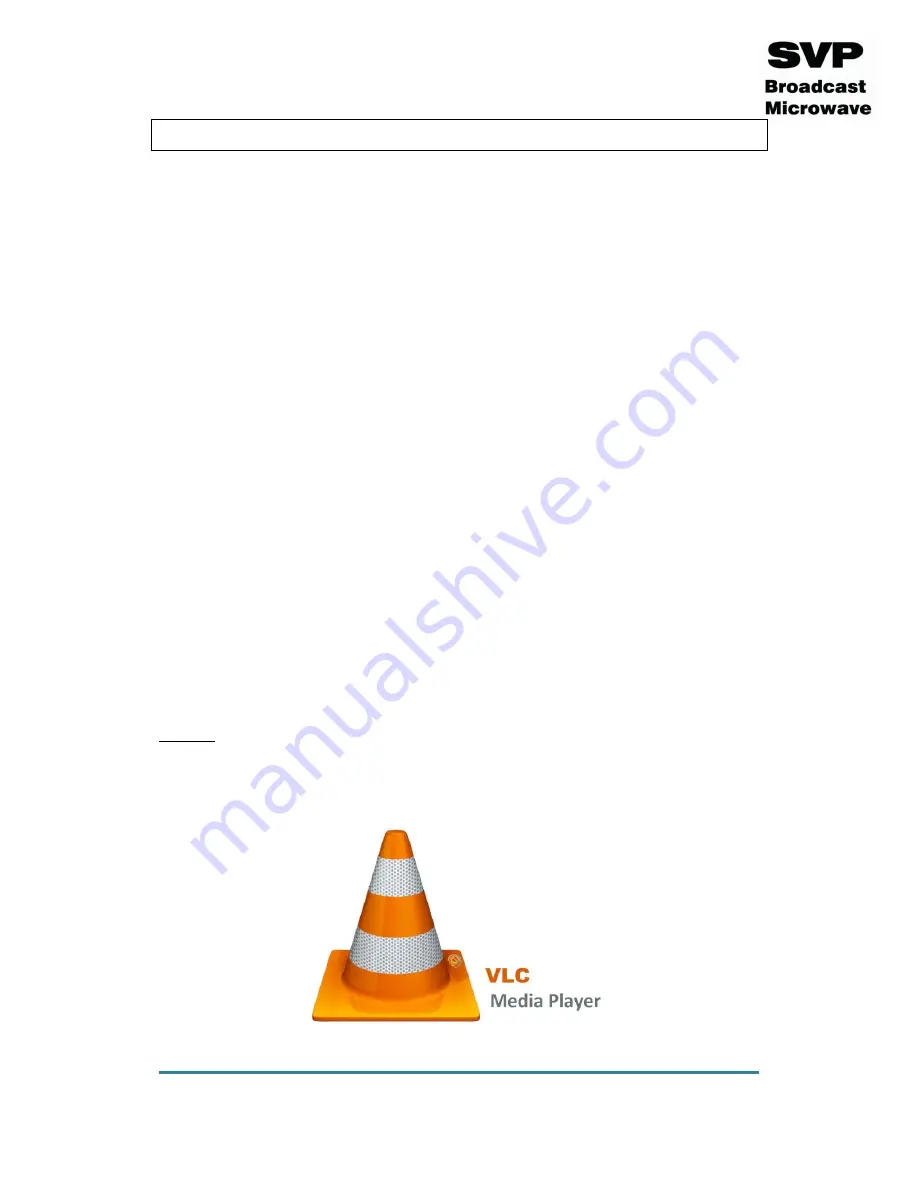
195
HDR-106
MPEG2/H264 – 4:2:2 – 10 bits – DVB-T2/T Diversity 6 – DVB-S2/S Receiver
MANUAL 7.0
INDEX E: Video over IP Monitoring on a PC
E.1 Introduction
This section provides information about how to display the IP video of the
HDR-106 receiver on the computer’s or laptop’s screen and how to record a
video and display it on the PC. In this way, the user can analyze the desired
video on the screen which could be more convenient and comfortable for
testing. For this purpose, the VLC media player program is used. It can be
used as a player and as a recorder.
E.2 VLC media player
VLC is a multimedia player that is capable of sending video data to a
network connection, accepting video data from a network connection, and
displaying the video. It can be used as a player and as a recorder.
There are several steps that have to be carried out in order to have a
successful process. Firstly, they are explained for the use of VLC as a player
and secondly, for the use of VLC as a recorder.
It is important to verify that the IP address that has been set in the HDR-
106 receiver is the same as the IP of the PC. Moreover, the type of input
that has to be set in the device is ASI and the PC and the receiver have to
be connected via an Ethernet cable.
E.2.1 VLC as a player
Step 1
Download the VLC from
http://www.videolan.org
, then, install it on the host
computer.
Figure E.1 VLC Media Player
Summary of Contents for HDR-106
Page 208: ...207 HDR 106 MPEG2 H264 4 2 2 10 bits DVB T2 T Diversity 6 Receiver MANUAL V7 0...
Page 209: ...208 HDR 106 MPEG2 H264 4 2 2 10 bits DVB T2 T Diversity 6 Receiver MANUAL V7 0...
Page 210: ...209 HDR 106 MPEG2 H264 4 2 2 10 bits DVB T2 T Diversity 6 Receiver MANUAL V7 0...
Page 211: ...210 HDR 106 MPEG2 H264 4 2 2 10 bits DVB T2 T Diversity 6 Receiver MANUAL V7 0 Notes...






























