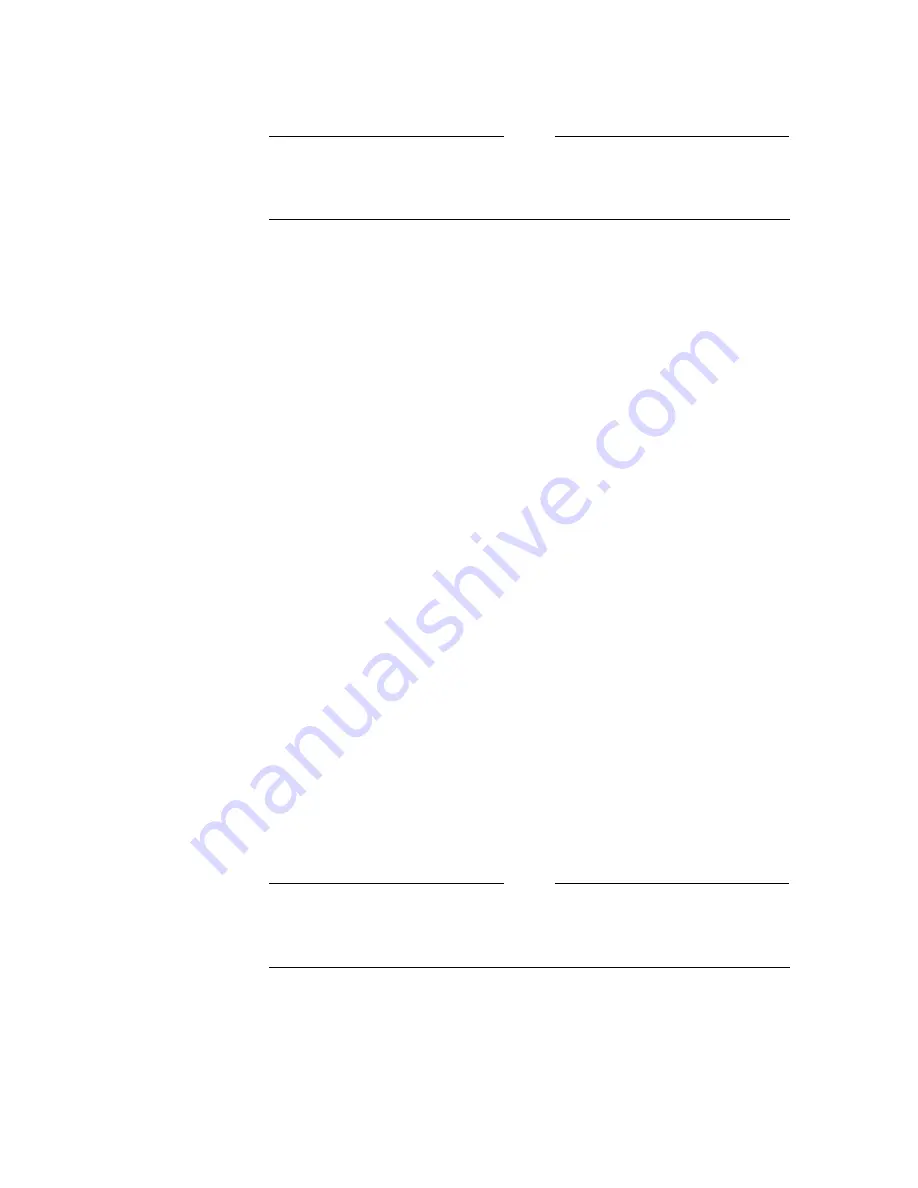
Note
To ensure proper alignment of the chassis rail assembly, use care to
position the round standoffs in the correct front and rear chassis rail
locating holes.
3. From the rear of the cabinet, position the chassis rail assembly at the correct
mounting holes, as shown. Ensure that the rail bracket is positioned toward
the rear of the cabinet, and that the arrow on the rail bracket points up.
4. Insert the front round standoff into the front chassis rail locating hole.
5. Support the chassis rail assembly against the front vertical cabinet rail and
maintain the front round standoff in its locating hole. Extend the rail bracket
to insert the rear round standoff into its correct rear chassis rail locating hole.
6. Using the chassis rail as a template, mark the four U-nut mounting holes on
the inner flanges of both the front and rear vertical cabinet rails. Make sure
to use the correct set of holes in the chassis rail.
7. Temporarily remove the chassis rail assembly and install four U-nuts along
the inner flanges of the front and rear vertical cabinet rails at the holes
marked in step 6.
8. Reposition the chassis rail assembly as directed in steps 3 through 5.
9. Fasten the chassis rail assembly to the inner flanges of the front and rear
vertical cabinet rails with four screws, as shown.
10. Fasten the rail bracket to the rear vertical cabinet rail with its beveled nut
bar and three screws, as shown.
11. Fasten the chassis rail to the front vertical cabinet rail with its beveled nut
bar and three screws, as shown.
12. Tighten the screws fastening the rail bracket to the chassis rail.
13. Install two U-nuts along the outer flange of the front vertical cabinet rail.
Install one U-nut at the hole just above the front chassis rail locating hole
and the other at the eighth hole below the locating hole.
7.4 Mounting the TZLX-Series Tape Drive Enclosure
Once the chassis rail is installed in the cabinet, the tape drive enclosure can be
mounted on it. Mount the TZLX-series tape drive to the chassis rail as follows:
Note
The lock down brackets are mirror images of each other, and they are
identified as the -01 and -02 versions. They must be installed with the
orientation shown in the illustration.
1. Install the the two lock down brackets on the side of the tape drive enclosure
near the front end, as shown in either Figure 7–6 or 7–7. Figure 7–6 shows
the installation for the right mounting position, and Figure 7–7 shows the
installation for the left mounting position.
Installing TZLX-Series Tape Drives 7–9
















































