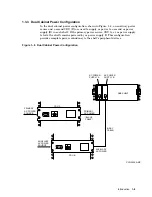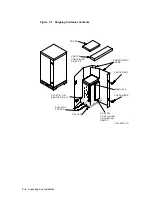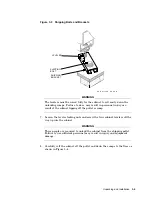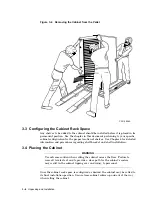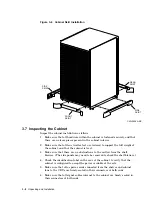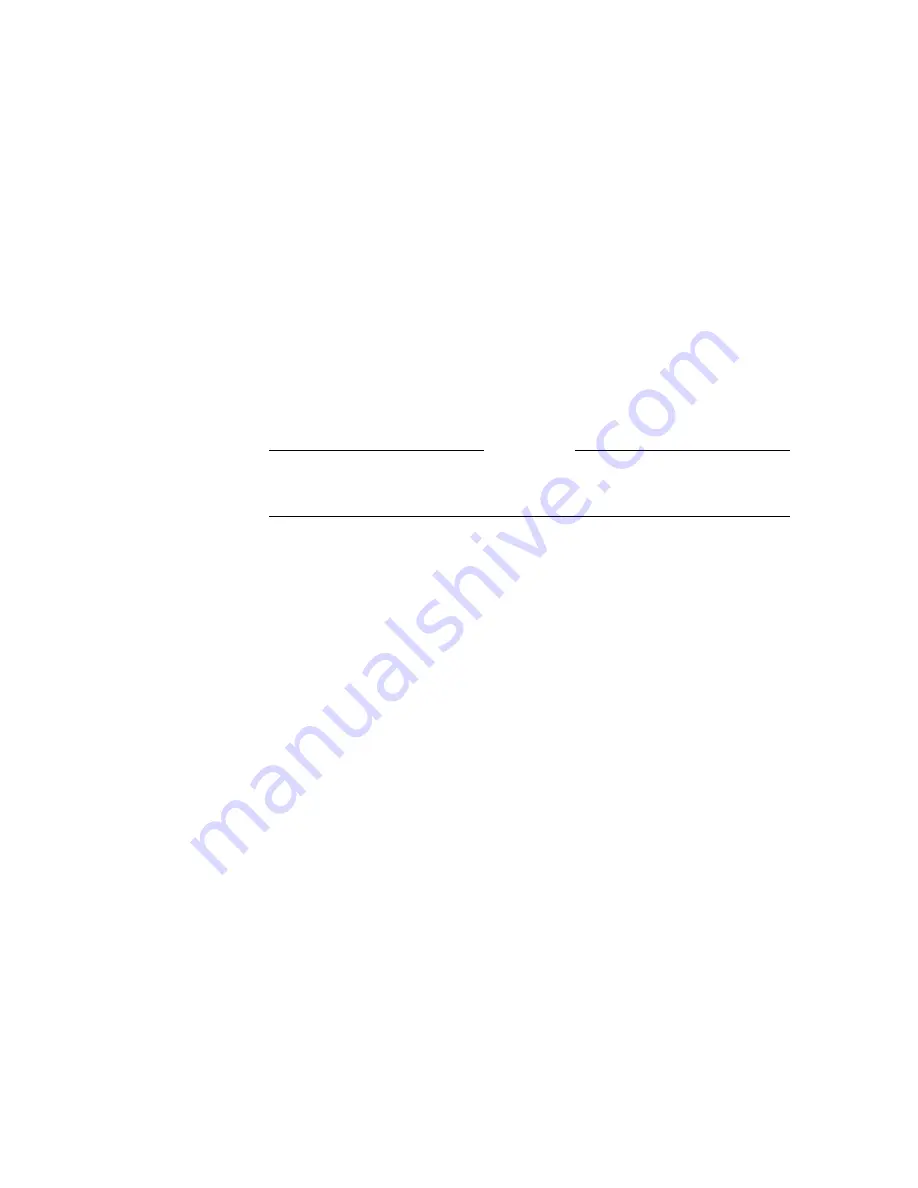
7. Make sure that all SBBs are seated firmly in their shelves.
8. Make sure that any necessary external interface cables are installed and
firmly seated in their connectors.
9. Make sure that the circuit breaker on each CDU is in the
(OFF) position.
3.8 Powering the Cabinet
Once the cabinet has been inspected, power may be applied as follows:
1. Plug the primary power cables from each CDU into the appropriate site power
receptacles.
2. Switch the circuit breaker on each CDU to the
(ON) position.
3. Verify that all shelf blowers are operating and that both status indicators
on each shelf power supply SBB are illuminated. Refer to the
StorageWorks
Family User’s Guide
for further information on shelf status indicators.
WARNING
Failure to reduce the leakage current can result in equipment
performance degradation and personnel injury due to electric shock.
4. Measure the cabinet’s leakage current. If the leakage current exceeds 3.5 mA
after installation, Digital recommends that power cables with industrial type
B, IEC 950 connectors be installed.
5. Initialize the storage subsystem. Procedures for initializing the cabinet’s
controller and storage devices are specific to the host system to which it is
connected. Refer to the appropriate system documentation for initialization
procedures.
Unpacking and Installation 3–9