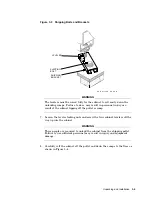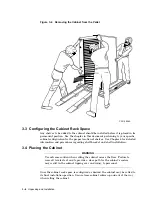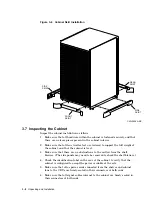The order of shelf installation in SH043 controller/storage cabinets is
predetermined to allow for cabinet loading and cable length factors. Figures
5–1 and 5–2 show the layout of both the front and rear of the controller/storage
cabinet. To prevent cabinet instability, shelves must be installed in the order
shown by the position numbers in the illustrations.
5.1.1 Shelf Locations
Figure 5–1 shows the proper cabinet rail mounting holes for each shelf location
when TZLX-series tape drives are not installed. Note that storage position
S7 may instead be used for the installation of a second controller shelf. Shelf
mounting hole numbers are counted from the top of each rail. The hole number
assignments shown in the figure identify the mounting holes for each shelf’s
top
bracket screw. See Chapter 6 for detailed procedures pertaining to the mounting
of StorageWorks shelves.
Note
The SHxzz–zz controller/storage shelf consists of a controller shelf with an
attached storage shelf. In systems using SHxzz–zz shelves but not using
tape drives, storage positions S1 and S6 are physically attached to and
are dedicated to their respective controllers.
Figure 5–1 SH043 Controller/Storage Cabinet Shelf Locations
CXO-3902A-MC
MOUNTING
LOCATIONS
MOUNTING
LOCATIONS
STORAGE
POSITION S8
STORAGE
POSITION S7
CONTROLLER
POSITION C2
STORAGE
POSITION S6
STORAGE
POSITION S5
CABINET FRONT
CABINET REAR
HOLE
#20
HOLE
#26
HOLE
#32
HOLE
#14
HOLE
#10
STORAGE
POSITION S9
STORAGE
POSITION S4
STORAGE
POSITION S3
CONTROLLER
POSITION C1
STORAGE
POSITION S1
STORAGE
POSITION S2
HOLE
#2
HOLE
#20
HOLE
#26
HOLE
#32
HOLE
#14
HOLE
#8
FRONT-TO-REAR
SCSI-2 CABLE
ROUTING POINTS
HOLE
#7
CDU A
CDU B
INTERNAL
CI CABLE
ROUTING
POINT
CI BULKHEAD
5–2 Configuring SH043 Controller/Storage Cabinets