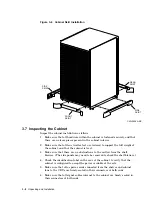Following are some standard SCSI–2 bus configurations:
Shelf connections for single-controller systems with no tape drives are as follow
(refer to Figure 5–1):
• Single storage shelf
C1–S1
C1–S2
C1–S3
C1–S4
C1–S5
C1–S6
• Serially cabled multiple storage shelves
C1–S1–S2
C1–S3–S4
C1–S5
C1–S6
C1–S7
Shelf connections for single-controller systems with tape drives are as follow
(refer to Figure 5–2):
C1–S1
C1–S2
C1–S3
C1–S4
C1–S5
C1–T1–T2
Shelf connections for dual-controller systems with single storage shelves are as
follows (refer to Figure 5–1):
C1–S1
C1–S2
C1–S3
C1–S4
C1–S9
C2–S6
C2–S8
5.6 General Signal Cable Routing Rules
Cables should be routed and installed with the following rules in mind:
WARNING
Cabinet rail edges may be sharp and can slice or abrade skin or cable
insulation.
• Cables should be routed in a manner that allows the shortest overall cable
length.
• Signal cables should be kept away from power cables.
• Care should be taken to avoid sharp cable bends.
• Cables should be routed to allow SBBs and controller modules to be freely
inserted and removed from their shelves.
• Cables should not be routed tightly against the metal edges of the cabinet.
• Signal cable bundling along the outside of the cabinet rails should be done to
allow the doors to easily close.
• Cables should be fastened along cabinet rails using cable ties or nylon cable
clamps, U-nuts, and screws. Added cables should be included in existing
cable clamps where possible.
5–6 Configuring SH043 Controller/Storage Cabinets