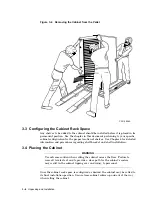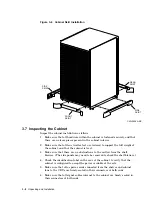5.2 Filler and Air Separation Panels
Note
To maintain FCC compliance and proper airflow, filler panels and air
separation panels must be installed as specified for your particular
cabinet configuration and in accordance with the following guidelines.
Filler panels can be installed in empty shelf positions to control air flow and
electromagnetic emissions and for the purpose of cosmetics. Filler panels are
normally supplied and installed based on the specific configuration of the SH043
controller/storage cabinet ordered. At least two filler panels are shipped with
each cabinet. Install filler panels using the following guidelines:
• If a particular filler panel configuration is specified for your cabinet, install
the panels exactly as specified.
• If a particular filler panel configuration is not specified for your cabinet, use
filler panels in all open slots
below
the highest shelf installed. Repeat for
each side of the cabinet.
• To ensure proper cooling air flow, never install filler panels
above
the highest
shelf installed in the cabinet.
Refer to Chapter 6 for details on the installation of filler panels.
Two air separation panels are supplied with each cabinet. Install an air
separation panel just above the upper-most shelf in each side of the cabinet.
Air separation panels are not required above TZLX-series tape drives. Refer to
Chapter 6 for details on the installation of air separation panels.
5.3 Power Configuration
The power in SH043 controller/storage cabinets can be configured in any of the
forms described in Section 1.3. Refer to Chapter 8 for detailed procedures on
configuring power within SH043 controller/storage cabinets.
5.4 Host SCSI–2 Signal Cabling and Routing
The SCSI–2 interface cables used to communicate with the host are routed
directly from the controller to the host. A intermediate bulkhead is not used.
5.4.1 Host SCSI–2 Signal Cable Routing
Route the host SCSI–2 interface cables as follows:
1. Route host SCSI–2 cables into SH043 controller/storage cabinets through the
openings in the rear edges of the base pan of the cabinet.
2. Route host SCSI–2 cables destined for rear controllers directly up the rear
right-hand vertical rail to the rear controller shelf.
3. Route host SCSI–2 cables destined for rear controllers along the base pan
to the rear right-hand vertical rail and upward to the pass-through location
shown in either Figure 5–1 or 5–2.
5–4 Configuring SH043 Controller/Storage Cabinets