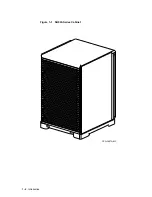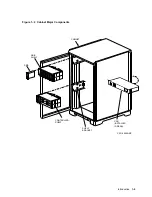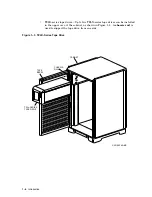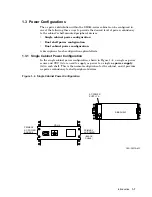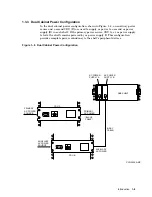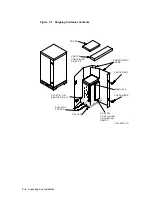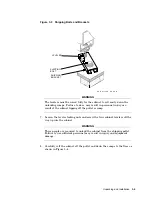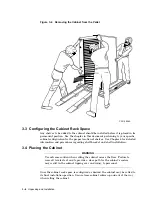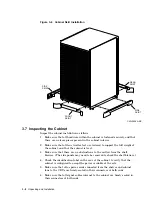3
Unpacking and Installation
This chapter describes the unpacking, installation, inspection, and powering of
StorageWorks SH043-series cabinets.
3.1 Unpacking the Cabinet
SH043-series cabinets are packed in a corrugated carton attached to a wooden
shipping pallet, as shown in Figure 3–1. Unpack the cabinet as follows:
Note
Before unpacking the equipment, inspect the shipping carton for signs
of external damage. Report any damage to the local carrier and to
Multivendor Customer Services or your local Digital sales office.
CAUTION
Failure to thermally stabilize preconfigured storage subsystems may
damage drive media or associated electronics when the unit is turned on.
Environmental stabilization begins when the equipment is placed in the
room in which it is to be installed.
1. Remove the cover, the fasteners, and the corrugated board from the pallet.
2. Remove the cartons containing the ramp set and skirt kit and set them aside.
3. Cut the shipping straps. Some cabinets are packaged in a plastic or barrier
bag. If the cabinet arrives in a plastic bag, leave the bag in place until
the cabinet has adjusted to the local temperature and humidity. Refer to
Appendix A for more information on environmental stabilization.
4. Once the cabinet is unpacked, examine the front and rear doors, right and left
side panels, top panel, and undercarriage for any apparent damage. Report
such problems immediately.
5. Retain the shipping container and all packing materials.
Unpacking and Installation 3–1