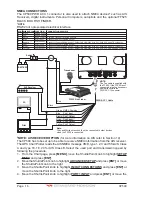Page 24
CP590
IMPORTANT
The built-in C-MAP by Jeppesen charts are out-of-date, and may be
unsafe for navigation, which could place you and others at risk. You
are encouraged to contact your local dealer or Jeppesen to update
the built-in charts. Register with Jeppesen
(www.jeppesen.com) for real-time product updates and safety notices.
Press ENTER to proceed .
Figure 3.1.0b - Built-In Charts warning pages
3. When the GPS Chart Plotter is first turned on it will take some time for the GPS to acquire
a fix of your position. Look closely at the GPS Status page and you will see satellites and
relative signal strengths of each satellite. After a fix is received the GPS Chart Plotter
will automatically switch to the Chart Page with the ship icon centered on the screen.
Cursor
2
Ship Icon
1
Cursor
window
3
WAAS 3D
WAAS 3D
2
1
3
Figure 3.1.0c - GPS Status and Chart pages
4. On the Chart page the ShuttlePoint knob is used to pan around the chart. Move the ShuttlePoint
knob to the left and you will notice a cross hair appear, this is called the cursor.
5. When you move the ShuttlePoint knob you will notice DST and BRG values in the Data
window change. This shows the Distance and Bearing from the GPS Fix of your vessel
to the position of the Cursor.
6. If the cursor is moved to the edge of the screen the GPS Chart Plotter will automatically
pan in the desired direction.
3.1.1 Cursor Vs. Home Mode
Cursor Mode
When the cursor is shown on the Chart Page, the chart plotter is in Cursor Mode.
In Cursor Mode the position of the vessel will not stay in the center of the page and will move
right off the edge of the screen (as your boat moves). Cursor Mode allows you to pan around
and look at areas on the chart. In this mode you can also create Marks, Routes, measure
distance and bearings from your current position.
Home Mode
When the ship icon is shown on the Chart Page (cursor is not shown) you are in Home
Mode. Now as the ship moves through the water the vessel’s position will be kept in the
center of the display.
Summary of Contents for CP590
Page 1: ......
Page 2: ...CP590 12 WAAS GPS Chart Plotter Owner s Manual GPS Chart Plotters ...
Page 5: ...Page 6 CP590 ...
Page 33: ...Page 34 CP590 ...
Page 43: ...Page 44 CP590 ...
Page 47: ...Page 48 CP590 ...
Page 57: ...Page 58 CP590 ...
Page 73: ...Page 74 CP590 ...
Page 77: ...Page 78 CP590 ...
Page 103: ...Page 104 CP590 ...
Page 117: ...Page 118 CP590 ...
Page 123: ...Page 124 CP590 ...
Page 127: ...Page 128 CP590 ...
Page 134: ......