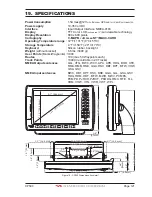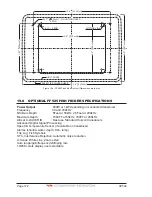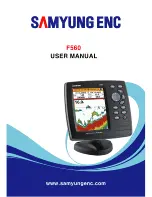Page 112
CP590
Port 1 Example
Chart Plotter
MOBILARM
Blue
NMEA Out
Brown
NMEA In
Red
GPS V+
Black
GPS V-
NOTE
Refer to the Figure 16.0, the Blue and Brown wires are from Port 1. If these wires are being used
to connect to another NMEA device, choose another wire pair and configure the port associated
with the wires.
16.1 SOFTWARE SETUP
After the Port has been chosen and connected in Par. 16.0, the GPS Chart Plotter must be
setup to communicate with the MOBILARM.
Use the steps below to set up the Port the MOBILARM is connected to the GPS Chart Plotter.
1. Select the Chart Page.
2. Press
[MENU]
, move the ShuttlePoint knob to highlight
SETUP MENU
and press
[ENT]
.
3. Move the ShuttlePoint knob to highlight
ADVANCED SETUP
and press
[ENT] or
move
the ShuttlePoint knob to the right.
4. Move the ShuttlePoint knob to highlight
IN/OUT CONNECTIONS
and press
[ENT] or
move the ShuttlePoint knob to the right.
5. Move the ShuttlePoint knob to highlight any input port and press
[ENT] or
move the
ShuttlePoint knob to the right.
6. Move the ShuttlePoint knob up/down to select
MOBILARM
and press
[ENT]
or move
the ShuttlePoint knob to the right. Selecting MOBILARM format, activates the function.
7. Press
[CLR]
or move the ShuttlePoint knob to the left until the Chart page is shown.
The GPS Chart Plotter continuously verifies the communication status with MOBILARM PTX
(Personal Transponder) device. When a signal from the PTX is lost for more than one minute,
the MOBILARM sends a NMEA message to the GPS Chart Plotter which will produce an alarm
and a popup window will be shown on Standard Horizon GPS Chart Plotter.
16.2 MOBILARM STATUS
To confirm the status of the MOBILARM, select the About page:
1. Select the Chart Page.
2. Press
[MENU]
two times. Move the ShuttlePoint knob to highlight
About...
and press
[ENT]
.
On the About page you can see the status of the MOBILARM, below are the possible
messages.
a.
Function not Activated
: MOBILARM has not been setup in the I/O Connections
menu. Refer to Par. 16.1.
b.
Not connected/detected
: possible wiring problem, confirm wires are correct con-
nected from the GPS Chart Plotter to the MOBILARM
device.
c.
Connected
: the communication with MOBILARM device is Ok.
d.
Signal Lost
: the MOBILARM has been connected in the past, howev-
Summary of Contents for CP590
Page 1: ......
Page 2: ...CP590 12 WAAS GPS Chart Plotter Owner s Manual GPS Chart Plotters ...
Page 5: ...Page 6 CP590 ...
Page 33: ...Page 34 CP590 ...
Page 43: ...Page 44 CP590 ...
Page 47: ...Page 48 CP590 ...
Page 57: ...Page 58 CP590 ...
Page 73: ...Page 74 CP590 ...
Page 77: ...Page 78 CP590 ...
Page 103: ...Page 104 CP590 ...
Page 117: ...Page 118 CP590 ...
Page 123: ...Page 124 CP590 ...
Page 127: ...Page 128 CP590 ...
Page 134: ......