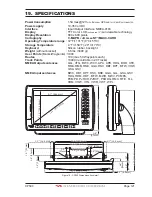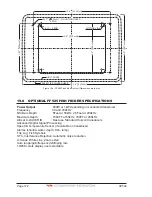CP590
Page 119
18. TECHNICAL TESTS
18.0 SYSTEM TEST
If you have connected your GPS Chart Plotter according to the instructions, and chosen the
proper menu selection for your device, and are still having problems with your GPS Chart
Plotter, the extended auto-test should help determine the problem. Make sure the GPS
Chart Plotter is turned Off. While pressing and holding
[CLR]
, turn the GPS Chart Plotter
On. A new menu will appear on the display:
2
1
XXXXXXXXX_XXX VYY.yy
NTSL VY.y.y.yy R
Software name and version
NT+ Software Library version
2
1
Figure 18.0 - System Test
Use the ShuttlePoint knob to select the desired test. Choose the test, press
[ENT]
. To exit
from any submenu press
[CLR]
. To exit from the System Test turn Off the GPS Chart Plotter.
18.0.0 RAM Menu (reset)
NOTE
After performing a RAM Clear all Marks, Routes and tracks will be erased. To back up these points
refer to Section 11 for details.
This test verifies the integrity of the memories and if desired during this test all the internal
memory can be erased and the default setting restored.
RAM Clear
To clear internal memory. If the GPS Chart Plotter exhibits unusual operations, or appears
to be malfunctioning, it may be possible to correct the problem by clearing RAM.
This operation will erase all Marks, Routes, stored Track plots and Destinations. It will also
return all selections (Input Data Format, Autopilot selection, etc.) to original default values.
To confirm clear RAM press
[ENT]
again (but if at this time you do not wish to clear RAM
press
[CLR]
).
18.0.1 DIM Menu
To select the desired value for brightness and keypad light.
Contrast
Each time you move the ShuttlePoint knob to right, the screen will decrease brightness,
move it to the left to increase brightness.
Summary of Contents for CP590
Page 1: ......
Page 2: ...CP590 12 WAAS GPS Chart Plotter Owner s Manual GPS Chart Plotters ...
Page 5: ...Page 6 CP590 ...
Page 33: ...Page 34 CP590 ...
Page 43: ...Page 44 CP590 ...
Page 47: ...Page 48 CP590 ...
Page 57: ...Page 58 CP590 ...
Page 73: ...Page 74 CP590 ...
Page 77: ...Page 78 CP590 ...
Page 103: ...Page 104 CP590 ...
Page 117: ...Page 118 CP590 ...
Page 123: ...Page 124 CP590 ...
Page 127: ...Page 128 CP590 ...
Page 134: ......