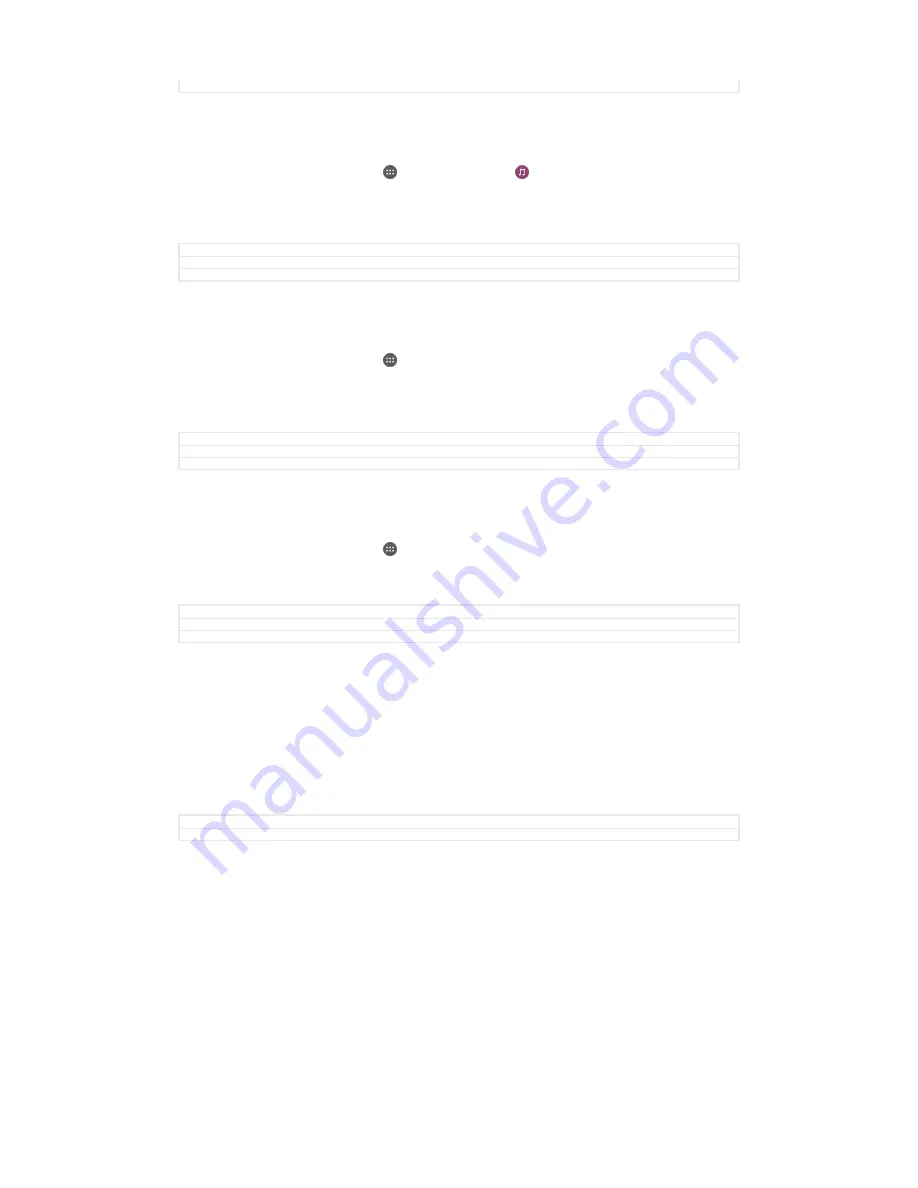
Version
5
To play a shared music track on your device
1
Make sure the devices that you want to share files with are connected to the
same Wi-Fi® network as your device.
2
From your Home screen, tap , then find and tap .
3
Drag the left edge of the Music home screen to the right, then tap
Devices
.
4
Select a device from the list of connected devices.
5
Browse the folders of the connected device and select the track that you want
to play. Once selected, the track starts playing automatically.
GUID
GUID-793BA59D-C09E-4393-9935-1993AA924122
Title
To play a shared track on your phone
Version
5
To play a shared video on your device
1
Make sure the devices that you want to share files with are connected to the
same Wi-Fi® network as your device.
2
From your Home screen, tap , then find and tap
Video
.
3
Drag the left edge of the Video home screen to the right, then tap
Devices
.
4
Select a device from the list of connected devices.
5
Browse the folders of the connected device and select the video that you want
to play.
GUID
GUID-86BF0ECD-897F-4839-A3A2-6EA8BA98F236
Title
To play a shared video on your phone
Version
5
To view a shared photo on your device
1
Make sure the devices that you want to share files with are connected to the
same Wi-Fi® network as your device.
2
From your Home screen, tap , then find and tap
Album
.
3
Drag the left edge of the Album home screen to the right, and tap
Devices
.
4
Select a device from the list of connected devices.
5
Browse the folders of the connected device and select a photo to view it.
GUID
GUID-FC9F47BE-94A5-4AC3-B206-AB1BA8BA60D9
Title
To view a shared photo on your phone
Version
4
Playing files from your device on DLNA Certified™ devices
Before you can view or play media files from your device on other DLNA Certified™
devices, you must set up file sharing on your device. The devices that you share
content with are called client devices. For example, a TV, computer or tablet can act
as client devices. Your device works as a media server when it makes content
available to client devices. When you set up file sharing on your device, you must
also give access permission to client devices. After you do so, such devices appear
as registered devices. Devices that are waiting for access permission are listed as
pending devices.
GUID
GUID-F12966C1-E49E-47DE-9021-2F453A5A6C1A
Title
Playing files from your device on DLNA Certified™ devices
137
This is an Internet version of this publication. © Print only for private use.






























