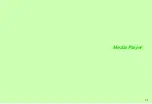7-12
7
Media Pla
y
e
r
Play video files recorded with mobile camera or obtained via
the Internet, S! Mail, etc.
^
Use Headphones, etc. to listen to sound without bothering others.
^
Read the precautions on
beforehand.
1
Video Image/Subtitles
2
Clip Number
3
Status
1
: Playing,
0
: Paused,
L
: Advancing Frame
3
: Fast Forwarding,
4
: Fast Rewinding
4
Playback Pattern (see P.7-13)
^
Indicators are the same as those for Music Player (see
5
Elapsed Time
^
To specify start point, see
"Time Search".
6
Volume
7
Information Link
^
p
appears when linked information is accessible via Access
WEB Link (see
"Accessing Linked Information").
^
To disable linked information, see
"Web Link Settings".
8
Sound Effects (see P.7-14)
i
: Bass,
l
: Surround,
k
: Surround Bass
^
Indicator does not appear for Normal.
Play video on Video Player.
^
To change playback settings, see
^
To add subtitles, see
.
^
To export video to TVs or other display devices, see
"Viewing Images on External Devices".
1
Select
My Videos
or
SD VIDEO
and press
b
^
For
SD VIDEO
C
To play the last played file from where it stopped, select
Last
Played Video
A
Press
b
2
Select
Phone Memory
or
Memory Card
and
press
b
Playing Video
Playback Window Indicators
1
3
4
2
6
5
7
8
Playback
Main Menu
H
Media Player
A
Videos
Summary of Contents for 910SH
Page 30: ...1 1 Getting Started...
Page 59: ...2 1 Basic Handset Operations...
Page 79: ...3 1 Text Entry...
Page 93: ...4 1 Phone Book...
Page 112: ...5 1 Video Call...
Page 120: ...6 1 Camera...
Page 144: ...7 1 Media Player...
Page 164: ...8 1 Managing Files Data Folder...
Page 189: ...9 1 Additional Settings...
Page 218: ...10 1 Connectivity...
Page 233: ...11 1 Tools...
Page 259: ...12 1 Optional Services...
Page 269: ...13 1 Messaging...
Page 307: ...14 1 Yahoo Keitai...
Page 329: ...15 1 S Applications...
Page 339: ...16 1 S FeliCa Japanese Only...
Page 347: ...17 1 Entertainment...
Page 355: ...18 1 Communication...
Page 375: ...19 1 Appendix...