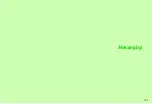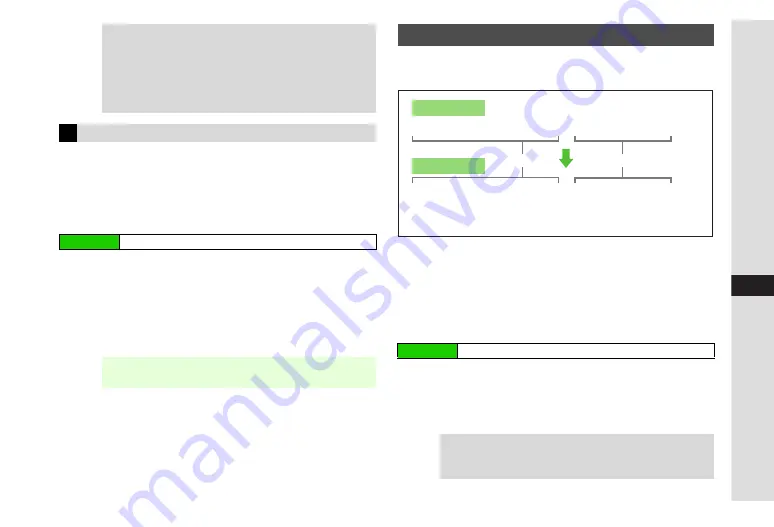
13-5
13
Messa
ging
Set folders to appear in Received Msg. and Sent Messages
folders. Organise messages into folders manually or
automatically (see
).
Received Msg. View and Sent Msg. View are
List View
(folders are hidden) by default.
1
Select
Received Msg. View
or
Sent Msg.View
and
press
b
C
When the folder contains a Secret folder, enter Handset
Code
A
Press
b
2
Select
Folder View
and press
b
C
To hide folders, select
List View
A
Press
b
Change alphanumerics before @ of the default handset
mail address.
^
Handset must connect to the Internet to customise handset
address.
^
Retrieve Network Information (see
) before customising
handset address.
^
Customising handset mail address helps reduce spam.
^
Default Account Name is random alphanumerics.
1
Select
Address Setting
and press
b
Handset connects to the Internet.
2
Select
English
and press
b
^
Follow onscreen instructions.
Tip
H
^
Alternatively, open a Messaging folder and follow these
steps.
Press
N
x
A
Select
View Settings
A
Press
b
A
Perform from Step 1 on P.13-4
^
Shortcut: Open a Messaging folder and press
r
to
toggle view
Folder View
Main Menu
H
Messaging
A
Settings
A
General Settings
Note
H
When folders are hidden, messages in Secret folders
appear in message list.
Customising Handset Address
Main Menu
H
Messaging
A
Settings
Tip
H
Alternatively, customise handset address via Yahoo!
Keitai Main Menu. (Click
設定・申込
, then
English
, then
Messaging Settings
.)
OOOOOOOOOOO
Default
Custom
@softbank.ne.jp
@softbank.ne.jp
Entered Account Name
Account Name
Domain Name
If you have further questions, please contact SoftBank
Customer Centre, General Information (see
Summary of Contents for 910SH
Page 30: ...1 1 Getting Started...
Page 59: ...2 1 Basic Handset Operations...
Page 79: ...3 1 Text Entry...
Page 93: ...4 1 Phone Book...
Page 112: ...5 1 Video Call...
Page 120: ...6 1 Camera...
Page 144: ...7 1 Media Player...
Page 164: ...8 1 Managing Files Data Folder...
Page 189: ...9 1 Additional Settings...
Page 218: ...10 1 Connectivity...
Page 233: ...11 1 Tools...
Page 259: ...12 1 Optional Services...
Page 269: ...13 1 Messaging...
Page 307: ...14 1 Yahoo Keitai...
Page 329: ...15 1 S Applications...
Page 339: ...16 1 S FeliCa Japanese Only...
Page 347: ...17 1 Entertainment...
Page 355: ...18 1 Communication...
Page 375: ...19 1 Appendix...