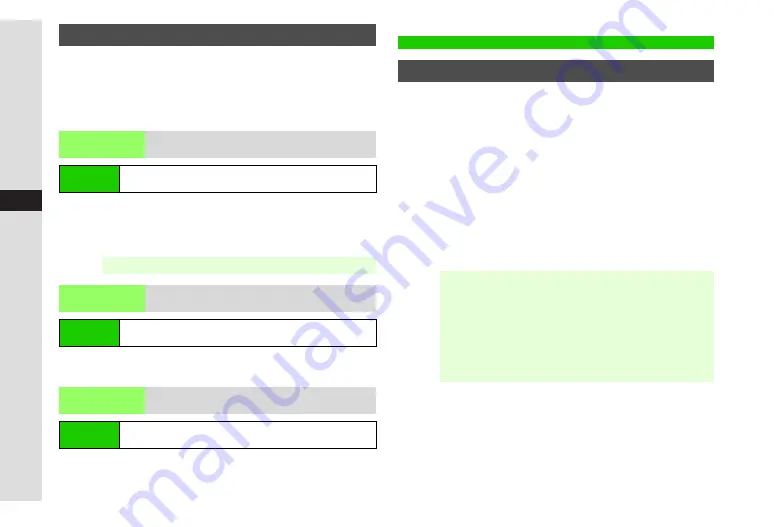
9-20
9
Ad
ditional Settings
Download specialised 910SH Download Dictionaries from
Sharp Space Town Mobile Internet site (see
).
Activate up to five dictionaries at one time to improve
handset character conversion. Dictionary words appear
among word suggestions.
Select from
Dictionary 1
to
Dictionary 5
A
Press
b
A
Select a dictionary
A
Press
b
C
To replace dictionaries, select one and press
b
A
Select a
dictionary
A
Press
b
Select a dictionary
A
Press
N
x
A
Select
Cancel
A
Press
b
Select a dictionary
A
Press
N
x
A
Select
Info
A
Press
b
C
Press
b
to return.
Activate to automatically lock handset when it is turned on,
opened in Standby, or whenever Display is refreshed after
Display Saving time, etc. Match live face image with saved
one to unlock. When another function is active, etc., Face
Recognition window may not open right away. Cancel the
function to open Face Recognition window.
Precautions for capturing portrait/scanning face:
B
Make sure your face is clearly visible; facial features
may be obscured by hair, coloured glasses, masks, etc.
B
Face should be lit evenly and brightly (avoid backlight
and strong light).
910SH Download Dictionary (Japanese Only)
Acquire
Dictionary
Activate downloaded dictionary
Main Menu
H
Settings
A
Phone Settings (
F
)
A
User
Dictionary
A
Acquire Dictionary
Note
H
Some dictionary files may not be usable.
Cancel
Cancel dictionary
Main Menu
H
Settings
A
Phone Settings (
F
)
A
User
Dictionary
A
Acquire Dictionary
Info
View dictionary information
Main Menu
H
Settings
A
Phone Settings (
F
)
A
User
Dictionary
A
Acquire Dictionary
Handset Security
Face Recognition
Note
H
^
Identification accuracy is not guaranteed. SoftBank
cannot be held liable for misuse or any damages
associated with the use of Face Recognition.
^
Handset Code is required to activate/cancel Face
Recognition. Changing the code (see
enhance security.
^
S! FeliCa is available even when Face Recognition is
active.
Summary of Contents for 910SH
Page 30: ...1 1 Getting Started...
Page 59: ...2 1 Basic Handset Operations...
Page 79: ...3 1 Text Entry...
Page 93: ...4 1 Phone Book...
Page 112: ...5 1 Video Call...
Page 120: ...6 1 Camera...
Page 144: ...7 1 Media Player...
Page 164: ...8 1 Managing Files Data Folder...
Page 189: ...9 1 Additional Settings...
Page 218: ...10 1 Connectivity...
Page 233: ...11 1 Tools...
Page 259: ...12 1 Optional Services...
Page 269: ...13 1 Messaging...
Page 307: ...14 1 Yahoo Keitai...
Page 329: ...15 1 S Applications...
Page 339: ...16 1 S FeliCa Japanese Only...
Page 347: ...17 1 Entertainment...
Page 355: ...18 1 Communication...
Page 375: ...19 1 Appendix...
















































