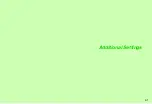9-5
9
Ad
ditional Settings
K
Status Area: On, Softkey Area: Off
Select
Status Area
or
Softkey Area
A
Press
b
A
Choose
On
or
Off
A
Press
b
K
Off
Choose
On
(show) or
Off
A
Press
b
K
Standard
Select
Standard
,
Vivid
,
Sharpness
or
Dynamic
A
Press
b
K
Off
Edit Message
Select
Edit Message
A
Press
b
A
Enter a message
A
Press
b
^
Enter up to 10 characters.
Switch On/Off
Select
Switch On/Off
A
Press
b
A
Choose
On
or
Off
A
Press
b
K
Pattern 1
Select
Pattern 1
,
Pattern 2
or
Pattern 3
A
Press
b
Tip
H
When an S! Application is set as Screensaver, Calendar
may not appear.
Show
Indicators
Show or hide indicators/Soft Keys in Standby
Main Menu
H
Settings
A
Phone Settings (
F
)
A
Display
A
Standby Display
A
Show Indicators
Show
Operator Name
Show or hide the name of your service
provider (
SoftBank
, etc.) in Standby
Main Menu
H
Settings
A
Phone Settings (
F
)
A
Display
A
Standby Display
A
Show Operator Name
Vivid Mode
Select an image enhancement option
Main Menu
H
Settings
A
Phone Settings (
F
)
A
Display
A
Vivid Mode
Tip
H
Setting applies to still images viewed in Standby and
video played via Video Player/streaming.
Greeting
Message
Create a short text message to appear on
Display each time handset power is activated
Main Menu
H
Settings
A
Phone Settings (
F
)
A
Display
A
Greeting Message
Dial Number
Change font of numbers entered in Standby
Main Menu
H
Settings
A
Phone Settings (
F
)
A
Display
A
Dial
Number
Summary of Contents for 910SH
Page 30: ...1 1 Getting Started...
Page 59: ...2 1 Basic Handset Operations...
Page 79: ...3 1 Text Entry...
Page 93: ...4 1 Phone Book...
Page 112: ...5 1 Video Call...
Page 120: ...6 1 Camera...
Page 144: ...7 1 Media Player...
Page 164: ...8 1 Managing Files Data Folder...
Page 189: ...9 1 Additional Settings...
Page 218: ...10 1 Connectivity...
Page 233: ...11 1 Tools...
Page 259: ...12 1 Optional Services...
Page 269: ...13 1 Messaging...
Page 307: ...14 1 Yahoo Keitai...
Page 329: ...15 1 S Applications...
Page 339: ...16 1 S FeliCa Japanese Only...
Page 347: ...17 1 Entertainment...
Page 355: ...18 1 Communication...
Page 375: ...19 1 Appendix...