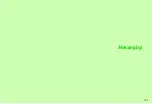13-13
13
Messa
ging
Inserting Images
1
Select
Insert Picture
and press
b
2
Select
Pictures
or
DCIM
and press
b
3
Select a file and press
b
C
To capture an image, select
Insert Picture
A
Press
b
A
Select
Take Picture
A
Press
b
A
Press
b
to shoot
A
Press
b
4
Use
G
to select target location and press
b
^
Omit this step if there is no text.
Inserting My Pictograms (see P.8-7)
1
Select
Insert My Pictogram
and press
b
^
Data Folder (My Pictograms) opens.
2
Select a file and press
b
3
Press
b
C
Alternatively, while entering message text, press
q
until
History
appears
A
Press
p
to open My Pict
History
A
Select a file
A
Press
b
B
After entering My Pictogram, Arrange Mail
Composition window opens automatically.
B
To select My Pictograms from file list, press
p
in
My Pict History.
Inserting Background Sound
1
Select
Insert
and press
b
2
Select
Insert BGM Sound
and press
b
3
Select
Ring Songs
·
Tones
or
Music
and
press
b
4
Select a file and press
b
C
To record sound, select
Insert
A
Press
b
A
Select
Insert BGM Sound
A
Press
b
A
Select
Record
Voice
A
Press
b
A
Press
b
to start recording
A
Press
b
to stop
A
Select
Accept
A
Press
b
A
Select
To Phone Memory
or
To Memory Card
A
Press
b
(Omit the next step.)
C
To delete inserted sound, select
Insert
A
Press
b
A
Select
Delete BGM Sound
A
Press
b
A
Choose
Yes
A
Press
b
Inserting Flash
#
(see P.8-7) File
1
Select
Insert
and press
b
2
Select
Insert Flash
and press
b
^
Data Folder (Flash
#
) opens.
3
Select a file and press
b
C
To preview inserted Flash
#
, press
M
(
A
Press
N
x
A
Select
Preview
A
Press
b
C
To delete inserted file, press
M
(
A
Move cursor
before the Flash
#
file icon
A
Press
i
Inserting Horizontal Lines
1
Select
Insert
and press
b
2
Select
Insert Line
and press
b
C
Press
i
to return.
Summary of Contents for 910SH
Page 30: ...1 1 Getting Started...
Page 59: ...2 1 Basic Handset Operations...
Page 79: ...3 1 Text Entry...
Page 93: ...4 1 Phone Book...
Page 112: ...5 1 Video Call...
Page 120: ...6 1 Camera...
Page 144: ...7 1 Media Player...
Page 164: ...8 1 Managing Files Data Folder...
Page 189: ...9 1 Additional Settings...
Page 218: ...10 1 Connectivity...
Page 233: ...11 1 Tools...
Page 259: ...12 1 Optional Services...
Page 269: ...13 1 Messaging...
Page 307: ...14 1 Yahoo Keitai...
Page 329: ...15 1 S Applications...
Page 339: ...16 1 S FeliCa Japanese Only...
Page 347: ...17 1 Entertainment...
Page 355: ...18 1 Communication...
Page 375: ...19 1 Appendix...