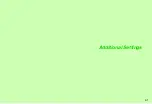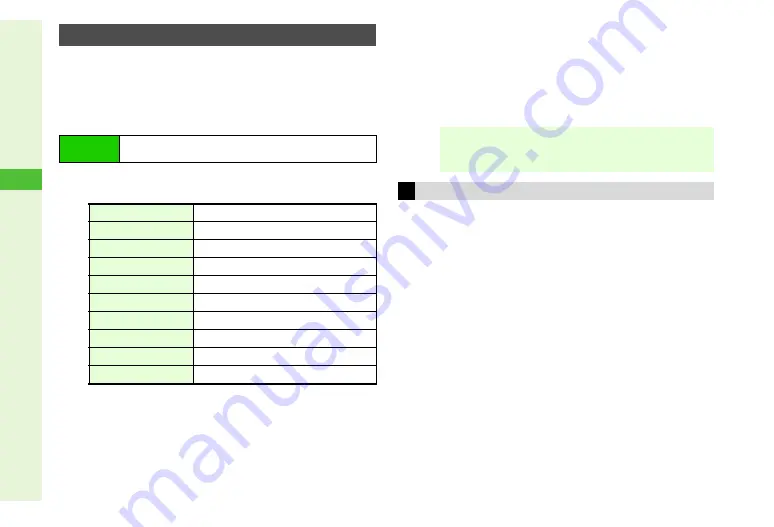
8-14
8
Mana
ging Files (Data Folder)
Make smiley, angry or sad faces.
^
Apply to JPEG and PNG images.
^
Face Arrange may not fit all images. Adjust position and size
as required (see right).
^
Picture Editor
appears only for compatible files.
1
Select a type and press
b
^
Face Arrange Types:
C
To check current positions of targets, press
N
;
.
B
Press
i
to return.
C
To start over, press
i
.
2
Press
b
3
Press
M
q
4
Enter name and press
b
5
Select a location and press
b
Image is saved to Data Folder as a new entry.
Change the default positions and sizes of targets to fit the
image. Changes apply to the current image only.
1
In Step 1 on the left, press
N
;
2
Press
N
u
A rectangle appears with
+
in the upper left corner.
Face Arrange
Main Menu
H
Data Folder
A
Pictures
A
Select a file
A
Options (
N
)
A
Edit
A
Picture Editor
A
Face Arrange
Collage: Right-half
Copies right side of face onto left side
Collage: Left-half
Copies left side of face onto right side
Grin
Pulls eyes down & mouth up
Mad
Pulls eyes up & mouth down
Sad
Pulls eyes & mouth down
Big Eyes
Adds graphic eyes
Burning Eyes
Adds flames in the eyes
Crying
Adds tears
Aristocrat
Adds a monocle and moustache
Angry Mark
Adds a stress mark to face
Note
H
When using Face Arrange, take care not to create images
that may embarrass or offend others. Always obtain
permission before photographing others.
Adjusting Face Arrange Position
Summary of Contents for 910SH
Page 30: ...1 1 Getting Started...
Page 59: ...2 1 Basic Handset Operations...
Page 79: ...3 1 Text Entry...
Page 93: ...4 1 Phone Book...
Page 112: ...5 1 Video Call...
Page 120: ...6 1 Camera...
Page 144: ...7 1 Media Player...
Page 164: ...8 1 Managing Files Data Folder...
Page 189: ...9 1 Additional Settings...
Page 218: ...10 1 Connectivity...
Page 233: ...11 1 Tools...
Page 259: ...12 1 Optional Services...
Page 269: ...13 1 Messaging...
Page 307: ...14 1 Yahoo Keitai...
Page 329: ...15 1 S Applications...
Page 339: ...16 1 S FeliCa Japanese Only...
Page 347: ...17 1 Entertainment...
Page 355: ...18 1 Communication...
Page 375: ...19 1 Appendix...