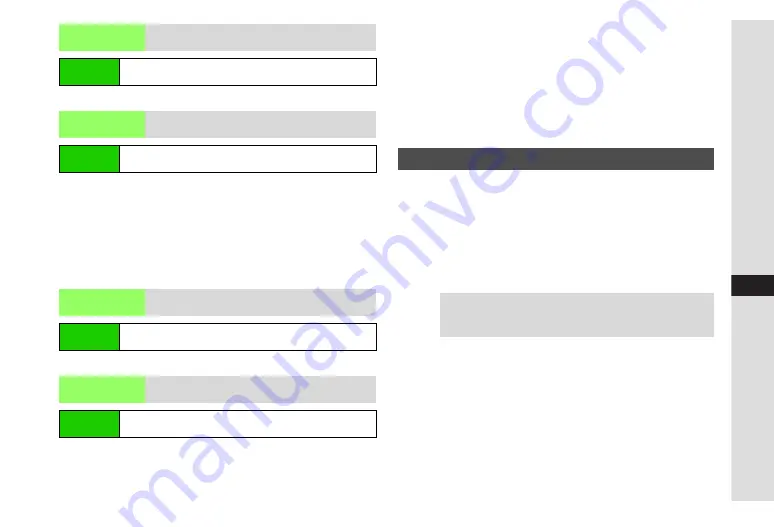
13-21
13
Messa
ging
Choose
On
(show) or
Off
A
Press
b
Activating/Deactivating
Select
Switch On/Off
A
Press
b
A
Choose
On
or
Off
A
Press
b
Selecting Light Colour
Select
Light Colour
A
Press
b
A
Select
Happy/
Glad
,
OK/Good
,
Sad/Sorry
,
NG/Bad
or
Importance/
Notice
A
Press
b
A
Select a colour
A
Press
b
Select
On
,
Link to Sound
or
Off
A
Press
b
Activating/Deactivating
Select
Switch On/Off
A
Press
b
A
Choose
On
or
Off
A
Press
b
Assign Tone/Video
Select
Assign Tone
A
Press
b
A
Select
Happy/
Glad
,
OK/Good
,
Sad/Sorry
,
NG/Bad
or
Importance/
Notice
A
Press
b
A
Select
Preset Sounds
,
Ring
Songs
·
Tones
,
Music
,
Videos
or
Flash
#
Ringtones
A
Press
b
A
Select a tone or file
A
Press
b
Duration
Select
Duration
A
Press
b
A
Enter time
A
Press
b
Centre sends initial portion of S! Mail message when:
B
The message was sent to multiple recipients
B
Files are attached to the message
X
(S! Mail Notice) appears for S! Mail messages in
Received Msg. folder when the remaining portion is in
Server Mail Box.
Idle Screen
Info.
Show or hide subject, sender and graphics above
Information window for received Feeling Mail
Main Menu
H
Messaging
A
Settings
A
General Settings
A
Link to Feeling
A
Idle Screen Info.
Light Colour
Set Information Light illumination for incoming
Feeling Mail
Main Menu
H
Messaging
A
Settings
A
General Settings
A
Link to Feeling
A
Light Colour
Vibration
Pattern
Set handset vibration for incoming Feeling Mail
Main Menu
H
Messaging
A
Settings
A
General Settings
A
Link to Feeling
A
Vibration Pattern
Ringtone
Select sound/video for incoming Feeling Mail;
set duration
Main Menu
H
Messaging
A
Settings
A
General Settings
A
Link to Feeling
A
Ringtone
Retrieving Complete S! Mail Messages
Tip
H
^
To retrieve complete S! Mail via Mail List, see
^
To always retrieve complete S! Mail automatically, set
Message DL to
Always Download
(see
Summary of Contents for 910SH
Page 30: ...1 1 Getting Started...
Page 59: ...2 1 Basic Handset Operations...
Page 79: ...3 1 Text Entry...
Page 93: ...4 1 Phone Book...
Page 112: ...5 1 Video Call...
Page 120: ...6 1 Camera...
Page 144: ...7 1 Media Player...
Page 164: ...8 1 Managing Files Data Folder...
Page 189: ...9 1 Additional Settings...
Page 218: ...10 1 Connectivity...
Page 233: ...11 1 Tools...
Page 259: ...12 1 Optional Services...
Page 269: ...13 1 Messaging...
Page 307: ...14 1 Yahoo Keitai...
Page 329: ...15 1 S Applications...
Page 339: ...16 1 S FeliCa Japanese Only...
Page 347: ...17 1 Entertainment...
Page 355: ...18 1 Communication...
Page 375: ...19 1 Appendix...
















































