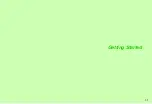xiv
!
WARNING
Do not insert foreign objects into the handset,
Charger or Desktop Holder.
Do not insert metal or flammable objects into handset,
Charger or Desktop Holder; may cause fire or electric
shock. Keep out of children's reach.
Keep handset out of rain or extreme humidity.
Fire or electric shock may result.
Keep handset away from liquid-filled containers.
Keep the handset, Charger and Desktop Holder away from
chemicals or liquids; fire or electric shock may result.
Keep battery, handset, Charger or Desktop Holder
away from microwave ovens.
Battery, handset, Charger or Desktop Holder may leak,
burst, overheat or ignite, leading to accidents or injury.
Do not disassemble or modify handset or related
hardware.
^
Do not open handset, Charger or Desktop Holder; may
cause electric shock or injury. Contact SoftBank
Customer Centre, Customer Assistance for repairs.
^
Do not modify handset, Charger or Desktop Holder; fire
or electric shock may result.
Do not use Mobile Light near people's faces.
910SH Mobile Light emits relatively strong light.
Do not point Mobile Light at faces of people (especially
children) or animals at close range; eyesight may be
temporarily affected.
Do not point Mobile Light at drivers. Accidents may result.
CAUTION:
Use of controls, adjustments or performance of procedure
other than those specified herein may result in hazardous
radiation exposure. As the emission level from Mobile Light
LED used in this product is harmful to the eyes, do not
attempt to disassemble the cabinet. Servicing is limited to
qualified servicing station only.
If water or foreign matter is inside handset:
Discontinue handset use to prevent fire/electric shock. Turn
off handset, remove battery and unplug Charger, then
contact SoftBank Customer Centre, Customer Assistance.
Handset, Battery & Charger
$
%
$
$
(
$
)
Summary of Contents for 910SH
Page 30: ...1 1 Getting Started...
Page 59: ...2 1 Basic Handset Operations...
Page 79: ...3 1 Text Entry...
Page 93: ...4 1 Phone Book...
Page 112: ...5 1 Video Call...
Page 120: ...6 1 Camera...
Page 144: ...7 1 Media Player...
Page 164: ...8 1 Managing Files Data Folder...
Page 189: ...9 1 Additional Settings...
Page 218: ...10 1 Connectivity...
Page 233: ...11 1 Tools...
Page 259: ...12 1 Optional Services...
Page 269: ...13 1 Messaging...
Page 307: ...14 1 Yahoo Keitai...
Page 329: ...15 1 S Applications...
Page 339: ...16 1 S FeliCa Japanese Only...
Page 347: ...17 1 Entertainment...
Page 355: ...18 1 Communication...
Page 375: ...19 1 Appendix...