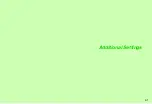9-11
9
Ad
ditional Settings
C
Custom Screens in Data Folder
1
Select
Custom Screens
and press
b
Available Custom Screens appear.
(Fee-based Custom Screen Indicators: see
C
To switch between handset and Memory Card, press
N
x
A
Select
Change to Phone
or
Change to Memory Card
A
Press
b
2
Select a Custom Screen and press
b
^
Custom Screens with
u
cannot be set.
^
Select a Custom Screen and press
N
x
to open
properties, change file names or copy/move to other folders
(see
).
3
Press
b
Custom Screen is set and Data Folder (Custom Screens)
returns.
K
Time Out: 15 seconds, Brightness: Level 2
Backlight Illumination Time
Select
Time Out
A
Press
b
A
Select time
A
Press
b
C
To disable Backlight, choose
Off
A
Press
b
Display Brightness
Select
Brightness
A
Press
b
A
Use
E
to adjust
level
A
Press
b
K
2 minutes
Select a period
A
Press
b
Main Menu
H
Data Folder
Note
H
^
Some Custom Screens may not contain files for
Wallpaper, System Graphics, ringtones or ringvideos;
default settings apply to these functions.
^
Custom Screen setup may fail when battery is low or
depending on content.
Tip
H
Once installed, Custom Screen remains active even after
Memory Card is removed or replaced with another.
Light Settings
Backlight
Select Display and Keypad Backlight
illumination time or Display Brightness
Main Menu
H
Settings
A
Phone Settings (
F
)
A
Display
A
Backlight
Tip
H
Keypad light Brightness is fixed.
Display Saving
Select a period of inactivity after which Display
turns off
Main Menu
H
Settings
A
Phone Settings (
F
)
A
Display
A
Display Saving
Tip
H
Even when Display Saving is set to
Always On
, Display
turns off automatically after five minutes of Call Time. To
turn it back on, press a key other than
g
.
Summary of Contents for 910SH
Page 30: ...1 1 Getting Started...
Page 59: ...2 1 Basic Handset Operations...
Page 79: ...3 1 Text Entry...
Page 93: ...4 1 Phone Book...
Page 112: ...5 1 Video Call...
Page 120: ...6 1 Camera...
Page 144: ...7 1 Media Player...
Page 164: ...8 1 Managing Files Data Folder...
Page 189: ...9 1 Additional Settings...
Page 218: ...10 1 Connectivity...
Page 233: ...11 1 Tools...
Page 259: ...12 1 Optional Services...
Page 269: ...13 1 Messaging...
Page 307: ...14 1 Yahoo Keitai...
Page 329: ...15 1 S Applications...
Page 339: ...16 1 S FeliCa Japanese Only...
Page 347: ...17 1 Entertainment...
Page 355: ...18 1 Communication...
Page 375: ...19 1 Appendix...