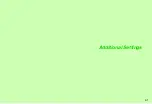9-4
9
Ad
ditional Settings
^
If a rectangle appears for images in My Pictures, DCIM or
Other Documents, use
G
to specify display area and press
b
.
K
Font Size: Standard, Font Weight: Normal
Font Size
Select
Font Size
A
Press
b
A
Select an item
A
Press
b
A
Select a size
A
Press
b
Font Weight
Select
Font Weight
A
Press
b
A
Select a weight
A
Press
b
^
Selected font weight applies to all windows.
K
Clock (M)
Select a type
A
Press
b
C
Calendar Contents
Current Date
^
Highlighted
Scheduled Date
^
Underlined (see
"Calendar" for
schedules)
Holiday
^
Appears in red
Note
H
Images may not appear for incoming calls/Alarm while
messaging with an S! Application paused.
Restoring Custom Screen System Graphics
C
When System Graphics are set while Custom Screen is
active, System Graphics take priority over Custom Screen
System Graphics. (Custom Screen remains active.)
To restore to Custom Screen System Graphics for
Voice
Call
,
Video Call
,
Circle Talk
or
Alarm
, follow these steps
after opening the corresponding menu.
Select
Custom Screen
A
Press
b
A
Press
b
Note
H
^
Ringtone and ringvideo images for Sounds & Alerts
may take priority over System Graphics for incoming
calls.
^
Ringtone, ringvideo and Picture images for Phone Book
entries take priority over System Graphics for incoming
calls with caller ID.
Font Settings
Change font size/weight for menus, text entry,
mail messages and the Internet
Main Menu
H
Settings
A
Phone Settings (
F
)
A
Display
A
Font Settings
Note
H
Some menu items, function names, etc. differ by font size.
Tip
H
Some windows may not support Font Settings.
Clock/
Calendar
Select Clock/Calendar type/view
Main Menu
H
Settings
A
Phone Settings (
F
)
A
Display
A
Standby Display
A
Clock/Calendar
Note
H
^
Calendar appears on Wallpaper.
^
Preset holidays are based on Japanese calendar as of
October 2006. (Spring Equinox Day and Autumnal
Equinox Day are gazetted on 1 February of the
previous year, and thus may differ from dates
scheduled on handset.)
Clock + 1 Month
Summary of Contents for 910SH
Page 30: ...1 1 Getting Started...
Page 59: ...2 1 Basic Handset Operations...
Page 79: ...3 1 Text Entry...
Page 93: ...4 1 Phone Book...
Page 112: ...5 1 Video Call...
Page 120: ...6 1 Camera...
Page 144: ...7 1 Media Player...
Page 164: ...8 1 Managing Files Data Folder...
Page 189: ...9 1 Additional Settings...
Page 218: ...10 1 Connectivity...
Page 233: ...11 1 Tools...
Page 259: ...12 1 Optional Services...
Page 269: ...13 1 Messaging...
Page 307: ...14 1 Yahoo Keitai...
Page 329: ...15 1 S Applications...
Page 339: ...16 1 S FeliCa Japanese Only...
Page 347: ...17 1 Entertainment...
Page 355: ...18 1 Communication...
Page 375: ...19 1 Appendix...