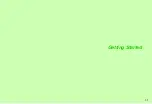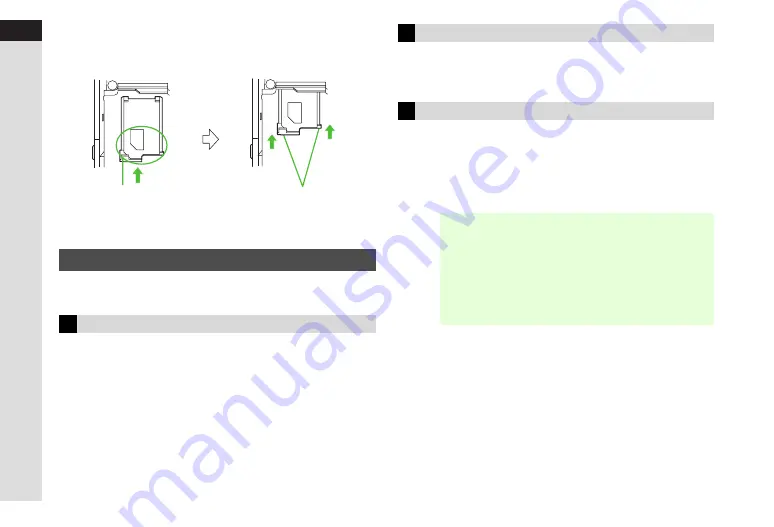
1-6
1
Getting Star
ted
C
USIM Tray
If Tray is dislodged, re-insert it as shown below.
Do not forcefully remove Tray; damage may result.
There are two Security Codes for USIM Card:
PIN1
and
PIN2
.
A 4-digit to 8-digit Security Code to prevent unauthorised
use of handset.
^
PIN 1 is
9999
by default; change as needed (see
"Change PIN").
^
Activate PIN Entry (see
) to require PIN1 entry each
time handset (USIM Card inserted) is turned on.
Required to clear Call Costs or set Max Cost (see
).
PIN 2 is
9999
by default; change as needed (see
"Change PIN").
PIN1 Lock or PIN2 Lock is activated if PIN1 or PIN2 is
incorrectly entered three times consecutively. Cancel PIN
Lock (see
) by entering the Personal Unblocking Key
(PUK Code). For information on PUK Code, contact SoftBank
Customer Centre, General Information (see
USIM PINs
PIN1
Place Tray into the
compartment, sliding it in
until it snaps into place.
Use tabs to push Tray into
slot completely.
2
1
PIN2
PIN Lock & PUK Code
Note
H
^
If PUK Code is incorrectly entered ten times
consecutively, USIM Card is locked and handset is
disabled. Write down PUK Code.
^
For USIM Card unlocking procedures, call SoftBank
Customer Centre, General Information (see
^
Emergency calls (110, etc.) are not possible when PIN
Entry (see
) is active. See
"Emergency
Calls".
Summary of Contents for 910SH
Page 30: ...1 1 Getting Started...
Page 59: ...2 1 Basic Handset Operations...
Page 79: ...3 1 Text Entry...
Page 93: ...4 1 Phone Book...
Page 112: ...5 1 Video Call...
Page 120: ...6 1 Camera...
Page 144: ...7 1 Media Player...
Page 164: ...8 1 Managing Files Data Folder...
Page 189: ...9 1 Additional Settings...
Page 218: ...10 1 Connectivity...
Page 233: ...11 1 Tools...
Page 259: ...12 1 Optional Services...
Page 269: ...13 1 Messaging...
Page 307: ...14 1 Yahoo Keitai...
Page 329: ...15 1 S Applications...
Page 339: ...16 1 S FeliCa Japanese Only...
Page 347: ...17 1 Entertainment...
Page 355: ...18 1 Communication...
Page 375: ...19 1 Appendix...