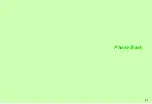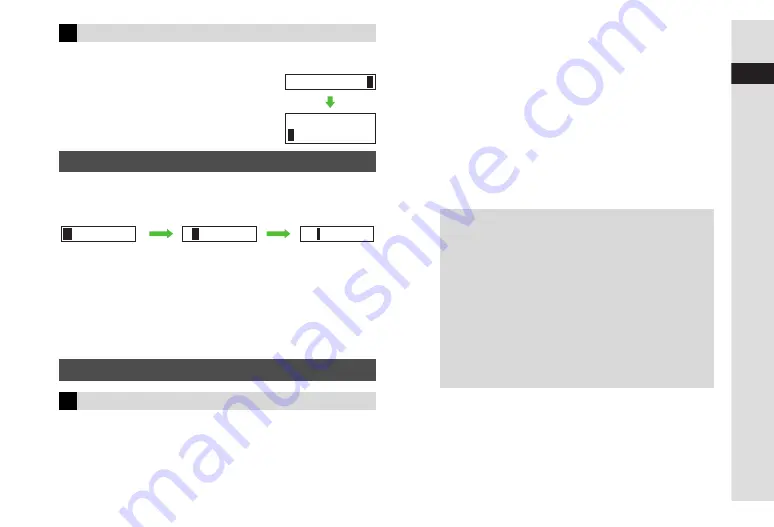
3-7
3
T
e
xt Entr
y
Insert line breaks in text, Text Templates, etc.
1
Press
D
at the end of text
^
To insert line breaks in text, press
p
until
X
appears, then press
b
.
Enter alphanumerics in double or single-byte alphanumerics
mode. Alternatively, enter numbers in single-byte number mode.
^
When the next character is on the same key (example:
entering
a
then
b
), press
A
first to move cursor.
B
Alternatively, press the character key for 1+ seconds (see Step 2 on
^
In double or single-byte alphanumerics mode, press
k
to
toggle between upper/lower and lower case modes.
^
To convert hiragana to katakana/alphanumerics only, see
"Hiragana to Katakana/Alphanumerics Conversion".
Pictograms do not appear in e-mail or on incompatible SoftBank handsets.
1
Press
q
to open Log/History (Log/History is
available in some entry modes; see P.3-3)
Recently used Symbols/Pictograms appear.
^
―
appears by default or when Log/History is deleted.
C
To see Symbols, press
M
; toggle as follows: Symbol List(s)
%
Log/History.
C
To see Pictograms, press
N
; toggles as follows: Pictogram
Lists
%
Log/History.
B
Alternatively, press
D
repeatedly to scroll through Symbols
or Pictograms.
C
To enter cross-carrier Pictograms, see
(below Step 7).
2
Use
G
to select one and press
b
^
Repeat Step 2 to enter more.
3
Press a key (
0
-
9
) to exit list and enter the
assigned character
^
Alternatively, press
i
to exit list.
Line Break
Entering Alphanumerics
Symbols, Pictograms & Emoticons
Symbols & Pictograms
Contact me at
D
Contact me at
X
a
a
d
3
ad
b
)
Tip
H
^
Double-byte Symbols appear only in double-byte entry
mode. (All Pictograms are double-byte.)
^
Single-byte Symbols do not appear in Log/History.
^
Alternatively, enter
きごう
and press
D
(convert).
Some Symbols can be selected.
^
For available Pictograms, see
. While creating
Arrange Mail (see
)
downloaded via the Internet can also be used.
^
Enter a descriptive word such as
はーと
or
はな
and
press
D
(convert). Corresponding Pictograms can be
selected.
^
My Pictogram History is available while creating S! Mail
(see
) or Arrange Mail (see
).
Summary of Contents for 910SH
Page 30: ...1 1 Getting Started...
Page 59: ...2 1 Basic Handset Operations...
Page 79: ...3 1 Text Entry...
Page 93: ...4 1 Phone Book...
Page 112: ...5 1 Video Call...
Page 120: ...6 1 Camera...
Page 144: ...7 1 Media Player...
Page 164: ...8 1 Managing Files Data Folder...
Page 189: ...9 1 Additional Settings...
Page 218: ...10 1 Connectivity...
Page 233: ...11 1 Tools...
Page 259: ...12 1 Optional Services...
Page 269: ...13 1 Messaging...
Page 307: ...14 1 Yahoo Keitai...
Page 329: ...15 1 S Applications...
Page 339: ...16 1 S FeliCa Japanese Only...
Page 347: ...17 1 Entertainment...
Page 355: ...18 1 Communication...
Page 375: ...19 1 Appendix...