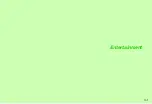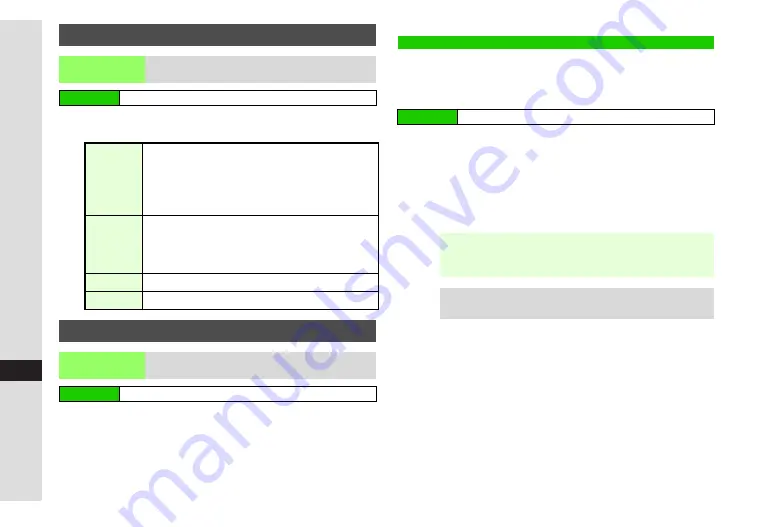
17-8
17
Enter
tainment
Select an image
A
Press
b
^
Soft Key Assignments:
Select a dictionary
A
Press
b
A
Select an entry
field
A
Press
b
A
Enter a word
A
Press
b
^
Select an entry and press
b
to view its definitions.
^
Key Assignments: see
Activate ComicSurfing
#
S! Application to read comics, photo
books and other CCF files saved in Data Folder (Books).
To read fee-based CCF files, download Content Keys.
1
Select
ComicSurfing
and press
b
ComicSurfing
#
S! Application starts.
^
Refer to the ComicSurfing
#
help menu for operational
instructions.
^
When an S! Application is paused,
Application suspended.
End application?
appears. Choose
Yes
and press
b
to start
ComicSurfing
#
.
Using E-Book Images
Embedded
Information
Save images as Wallpaper or use information
contained in images
Main Menu
H
Entertainment
A
E-Book
A
Open E-Book
Assign
Save images as Wallpaper
For images smaller or larger than Display, select
Centred
,
Full Screen
or
Fit Image
A
Press
b
(For Display size images or
Centred
, use
E
to
zoom in/out or press
N
to rotate.)
Jump to
Select jump information to move to other pages.
Use linked information to send S! Mail messages
or access Internet sites (E-Book will close).
See
"Using Linked Info/Copying Text".
Switch
Hidden text or images appear
Play
Animation plays
Using a Dictionary
Look Up Word
Use downloaded E-Book dictionaries to look
up word definitions, etc.
Main Menu
H
Entertainment
A
E-Book
ComicSurfing
#
(Japanese Only)
Main Menu
H
Entertainment
Note
H
When purchasing a new handset, move CCF files via
Memory Card and retrieve Content Key to open the files.
Some files may need to be re-downloaded.
Tip
H
Save CCF files to handset/Memory Card Data Folder
(Books).
Summary of Contents for 910SH
Page 30: ...1 1 Getting Started...
Page 59: ...2 1 Basic Handset Operations...
Page 79: ...3 1 Text Entry...
Page 93: ...4 1 Phone Book...
Page 112: ...5 1 Video Call...
Page 120: ...6 1 Camera...
Page 144: ...7 1 Media Player...
Page 164: ...8 1 Managing Files Data Folder...
Page 189: ...9 1 Additional Settings...
Page 218: ...10 1 Connectivity...
Page 233: ...11 1 Tools...
Page 259: ...12 1 Optional Services...
Page 269: ...13 1 Messaging...
Page 307: ...14 1 Yahoo Keitai...
Page 329: ...15 1 S Applications...
Page 339: ...16 1 S FeliCa Japanese Only...
Page 347: ...17 1 Entertainment...
Page 355: ...18 1 Communication...
Page 375: ...19 1 Appendix...